Discover the 12 best video content creation tools for 2025. A detailed comparison of features, pricing, and use cases for publishers and marketers.
In This Article
Subscribe to our newsletter
In 2025, video is the core of digital strategy for publishers and marketers. But scaling production without sacrificing quality or budget remains the ultimate challenge. The right video content creation tools can automate workflows, enhance creativity, and unlock new revenue streams. This guide moves beyond simple feature lists, offering a detailed comparison of the top 12 platforms tailored to specific use cases. We provide in-depth analysis, direct links, and screenshots to help you choose the best fit for your team.
Whether you're a professional editor needing granular control, a marketing team aiming for efficient scale, or a publisher transforming articles into engaging videos, you will find a solution here. We evaluate everything from AI-powered platforms that simplify complex tasks to industry-standard editors that offer unparalleled creative freedom. Our goal is to help you make an informed decision and find the ideal software to elevate your content strategy. This resource is designed for media companies, content creation teams, and digital marketers who need to produce high-impact video efficiently. We cut straight to the analysis to help you find the perfect tool for your workflow and business objectives.
1. Aeon
Aeon positions itself as a next-generation, AI-first platform designed for marketing and publishing teams that need to scale video production efficiently. It stands out by offering a comprehensive, end-to-end automated workflow that converts existing assets like text, audio, or long-form video into social-ready formats. This makes it an exceptional choice for teams looking to accelerate content velocity without a proportional increase in production costs or headcount.
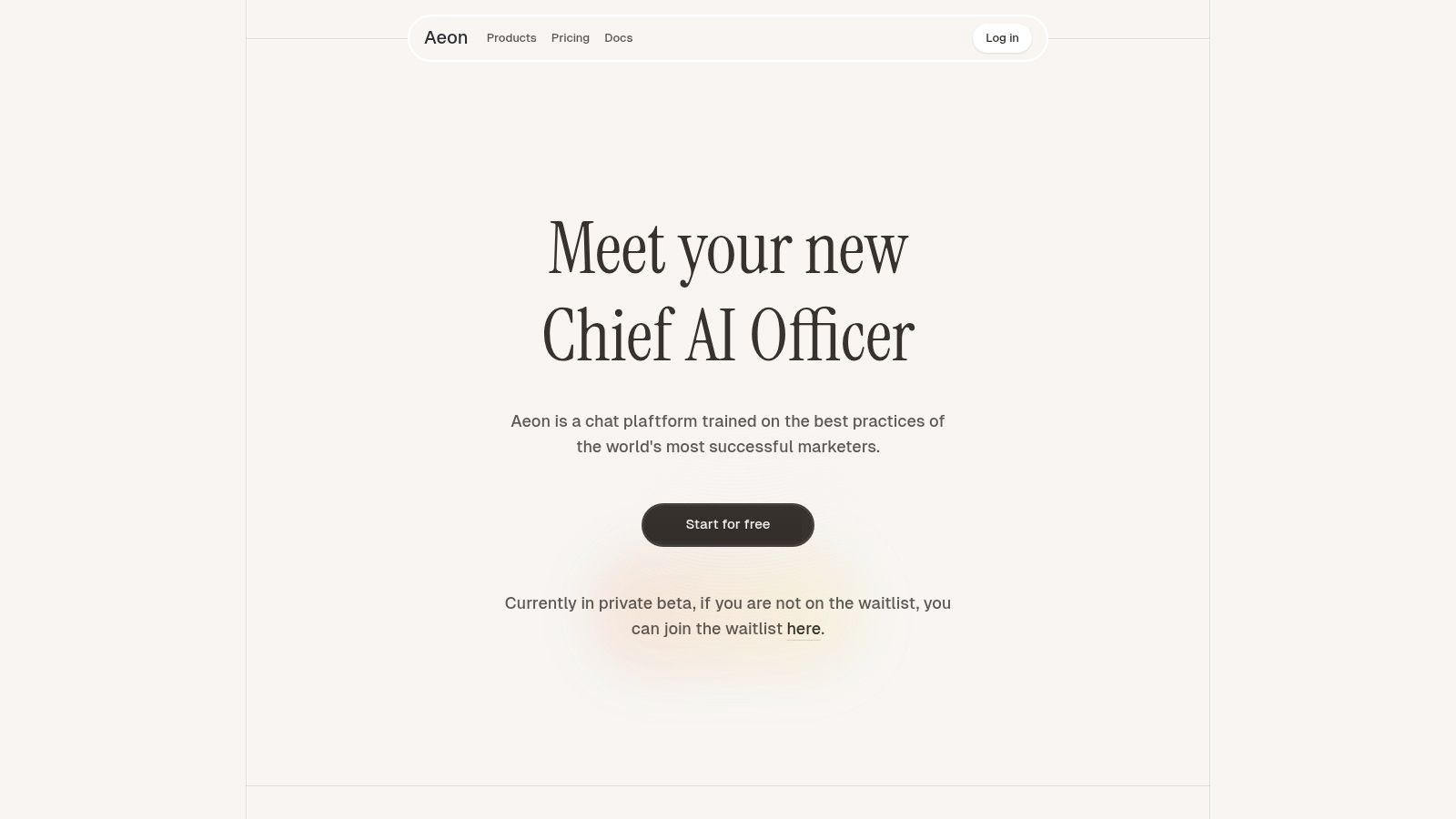
What truly distinguishes Aeon from other video content creation tools is its dual focus on automated production and strategic guidance. The platform integrates a chat-based AI assistant, branded as a “Chief AI Officer,” which is trained on marketing best practices. This unique feature helps teams not only create videos but also optimize their messaging and campaign workflows, bridging the gap between content creation and marketing strategy.
Key Features & Use Cases
- Automated Content Repurposing: Ideal for editorial teams, this feature transforms articles, podcasts, or webinars into engaging video clips for social media, maximizing the value of existing content.
- Brand-Safe Customization: Marketing and ad sales teams can apply custom brand kits, voice styles, and editorial rules to ensure all AI-generated content remains consistent and on-brand at scale.
- AI Marketing Assistant: E-commerce and digital marketing groups can use the AI chat to refine product video scripts, brainstorm ad concepts, and get strategic feedback, streamlining the creative process.
Website: https://www.project-aeon.com
| Pros | Cons |
|---|---|
| End-to-end automation drastically cuts production time and costs. | Currently in private beta with a waitlist, so immediate access is not guaranteed. |
| Built-in brand controls ensure consistency across high-volume output. | Per-user pricing (approx. $20/month) may become expensive for larger teams. |
| Unique AI "Chief AI Officer" provides strategic marketing guidance. | As an emerging platform, its long-term performance and integration capabilities are not yet widely proven. |
| Versatile applications for editorial, ad sales, and e-commerce teams. | AI-generated content may still require human oversight for complex or nuanced topics. |
2. Adobe Premiere Pro
Adobe Premiere Pro is the industry-standard non-linear editor for professional video content creation, from high-end YouTube channels to broadcast and film productions. It stands out due to its deep integration within the Adobe Creative Cloud ecosystem, allowing seamless workflows with After Effects for motion graphics, Audition for audio, and Photoshop for graphics. This makes it an unparalleled choice for teams and individuals requiring a comprehensive, powerful editing suite.
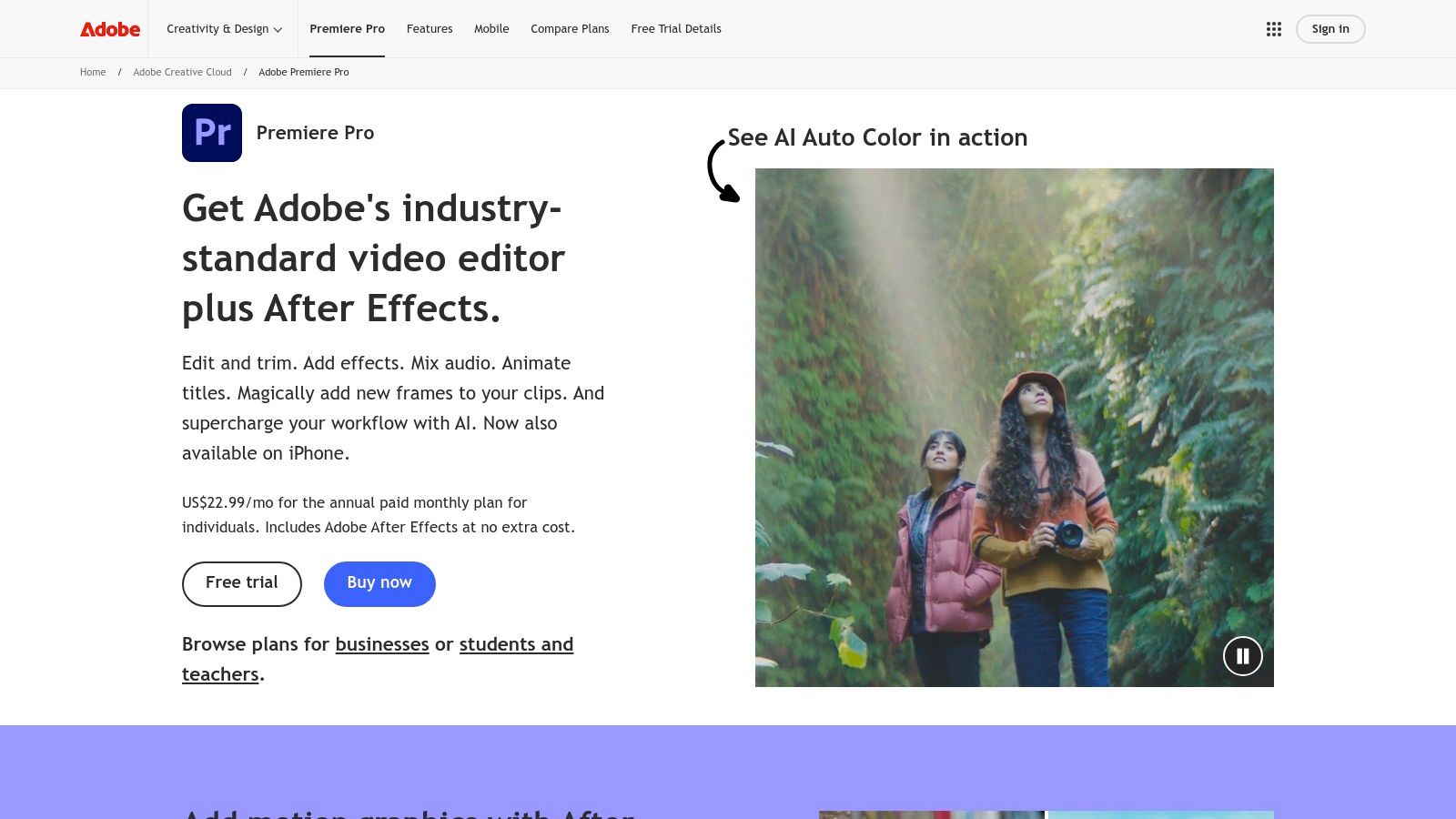
The platform offers advanced timeline editing, sophisticated color grading tools, and robust audio mixing capabilities. With the inclusion of Frame.io for collaborative review and Adobe Firefly AI for generative video tasks, Premiere Pro streamlines complex production pipelines.
Key Features & Considerations
- Pros: Deep ecosystem with extensive plug-in support, widely used in professional pipelines with abundant learning resources, and frequent sales for enterprise or education.
- Cons: Subscription-only model, a steeper learning curve compared to consumer-level editors, and pricing structures that can be complex.
- Pricing: Available via a subscription model, either as a Single App or part of the Creative Cloud All Apps plan. Check the official site for current pricing.
- Best For: Professional video editors, content creation teams, and marketing departments that require a robust, feature-rich editing tool for high-quality video production.
Website: https://www.adobe.com/products/premiere.html
3. Blackmagic Design DaVinci Resolve
Blackmagic Design DaVinci Resolve is a complete post-production suite renowned for its Hollywood-grade color correction tools, which are considered the industry standard. It uniquely integrates editing, color grading, visual effects (Fusion), and audio post-production (Fairlight) into a single, seamless application. This all-in-one workflow eliminates the need to switch between different programs, making it one of the most efficient and powerful video content creation tools available.
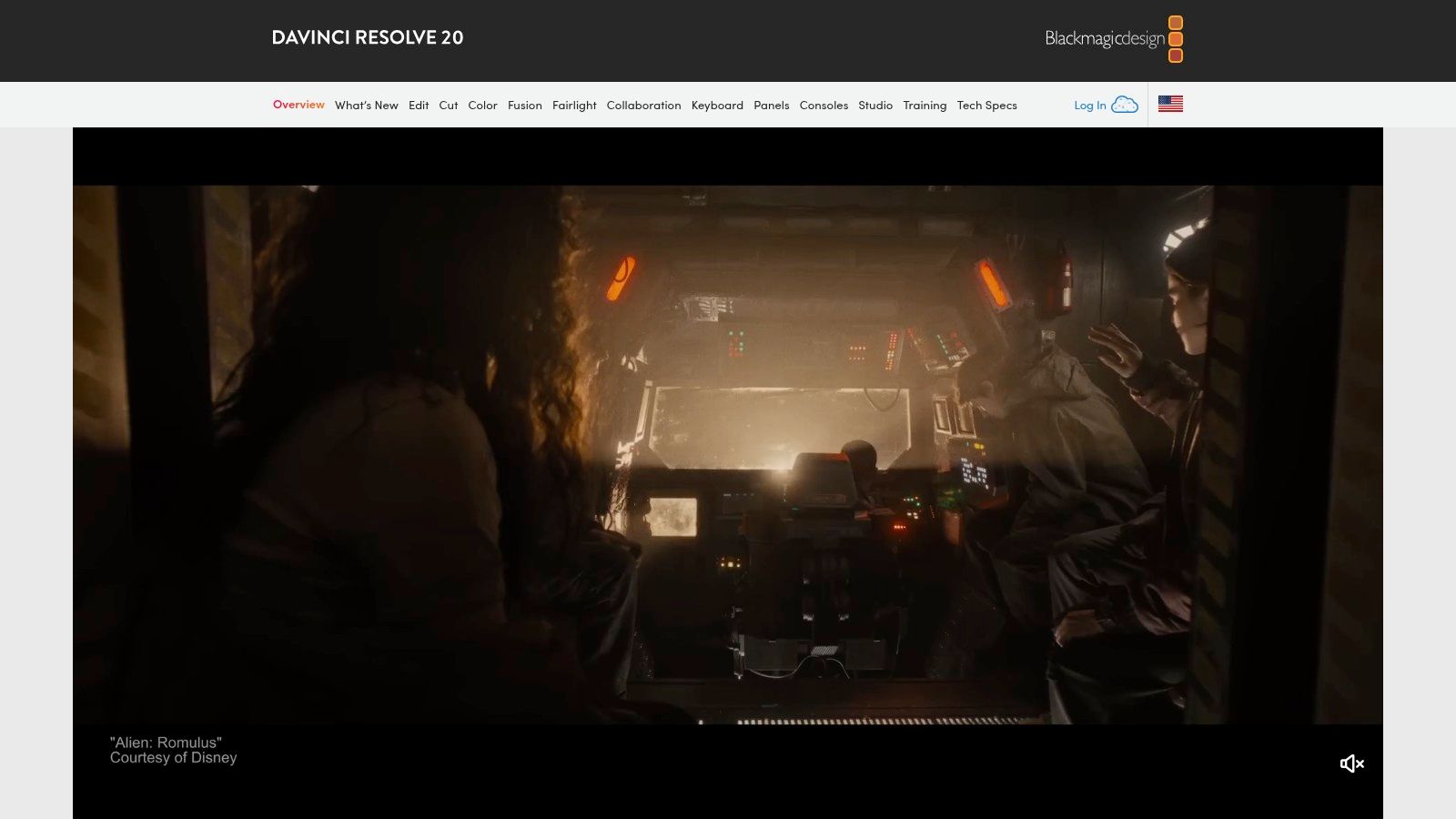
The platform is distinguished by its incredibly generous free version, which provides more than enough functionality for most content creators. The paid Studio version unlocks advanced DaVinci Neural Engine AI features, stereoscopic 3D tools, and multi-user collaboration via Blackmagic Cloud, offering a scalable solution for growing teams and demanding projects.
Key Features & Considerations
- Pros: Best-in-class color grading tools, a powerful free edition suitable for many professional creators, and a one-time purchase for the Studio version with no recurring subscriptions.
- Cons: Requires powerful GPU hardware for smooth performance, and the node-based workflow in Fusion presents a significant learning curve for beginners.
- Pricing: A robust free version is available. DaVinci Resolve Studio is available for a one-time fee, which includes all future updates.
- Best For: Colorists, independent filmmakers, and content creators who need professional-grade color tools and prefer a non-subscription model for their software.
Website: https://www.blackmagicdesign.com/products/davinciresolve
4. Apple Final Cut Pro
Apple Final Cut Pro is a professional non-linear video editor exclusively for macOS, renowned for its exceptional performance and optimization on Apple hardware. It distinguishes itself with the Magnetic Timeline, a trackless editing interface that automatically prevents clip collisions and sync issues, streamlining the editing process. Its deep integration with the Apple ecosystem, including applications like Motion for graphics and Compressor for encoding, makes it a powerhouse for creators invested in Apple's platform.
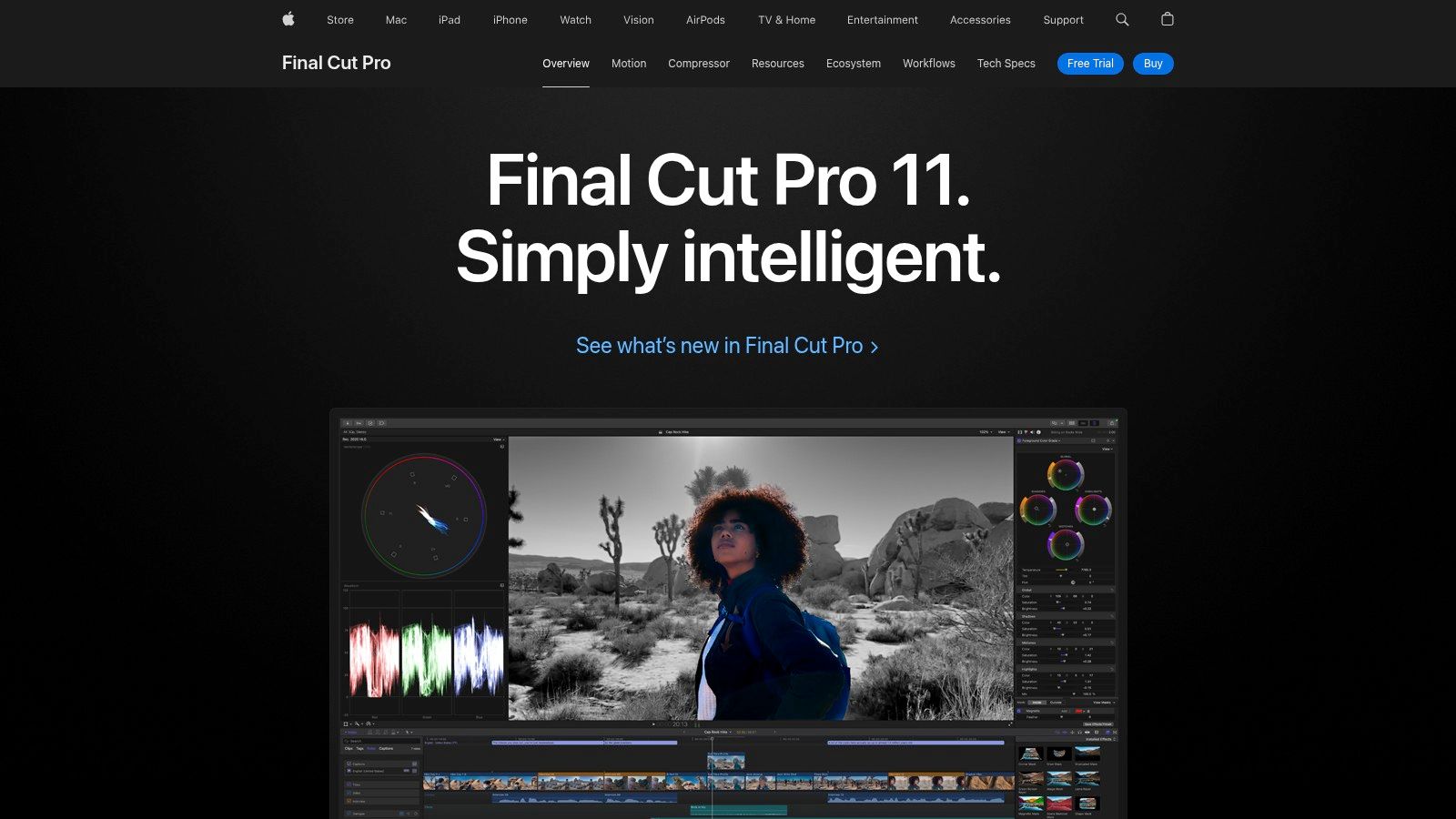
The software leverages Apple silicon for incredible speed in rendering and exporting, especially with ProRes RAW workflows. With AI-enhanced tools like Scene Removal Mask and automatic captioning, plus a robust set of color grading and audio features, Final Cut Pro stands as one of the premier video content creation tools for Mac-based professionals. The recent addition of Final Cut Pro for iPad brings powerful mobile editing capabilities to the forefront.
Key Features & Considerations
- Pros: One-time purchase for the desktop version, exceptional performance and stability on Apple hardware, and an intuitive Magnetic Timeline that accelerates editing.
- Cons: Mac-only, limiting cross-platform collaboration, and its unique editing paradigm can require an adjustment period for editors coming from traditional NLEs.
- Pricing: A one-time purchase for the desktop app. The iPad version is available via a separate subscription. Check the App Store for current pricing.
- Best For: Mac-based video creators, from YouTubers to professional filmmakers, who prioritize performance, a streamlined workflow, and a stable editing environment.
Website: https://www.apple.com/final-cut-pro/
5. CapCut
CapCut has rapidly become a dominant force among video content creation tools, especially for creators focused on short-form social media content. As a cross-platform editor available on desktop, mobile, and web, it offers a surprisingly powerful suite of features aimed at producing engaging TikToks, Reels, and Shorts quickly. Its strength lies in its intuitive interface and AI-driven tools that simplify complex tasks like generating auto-captions or removing backgrounds with a single click.
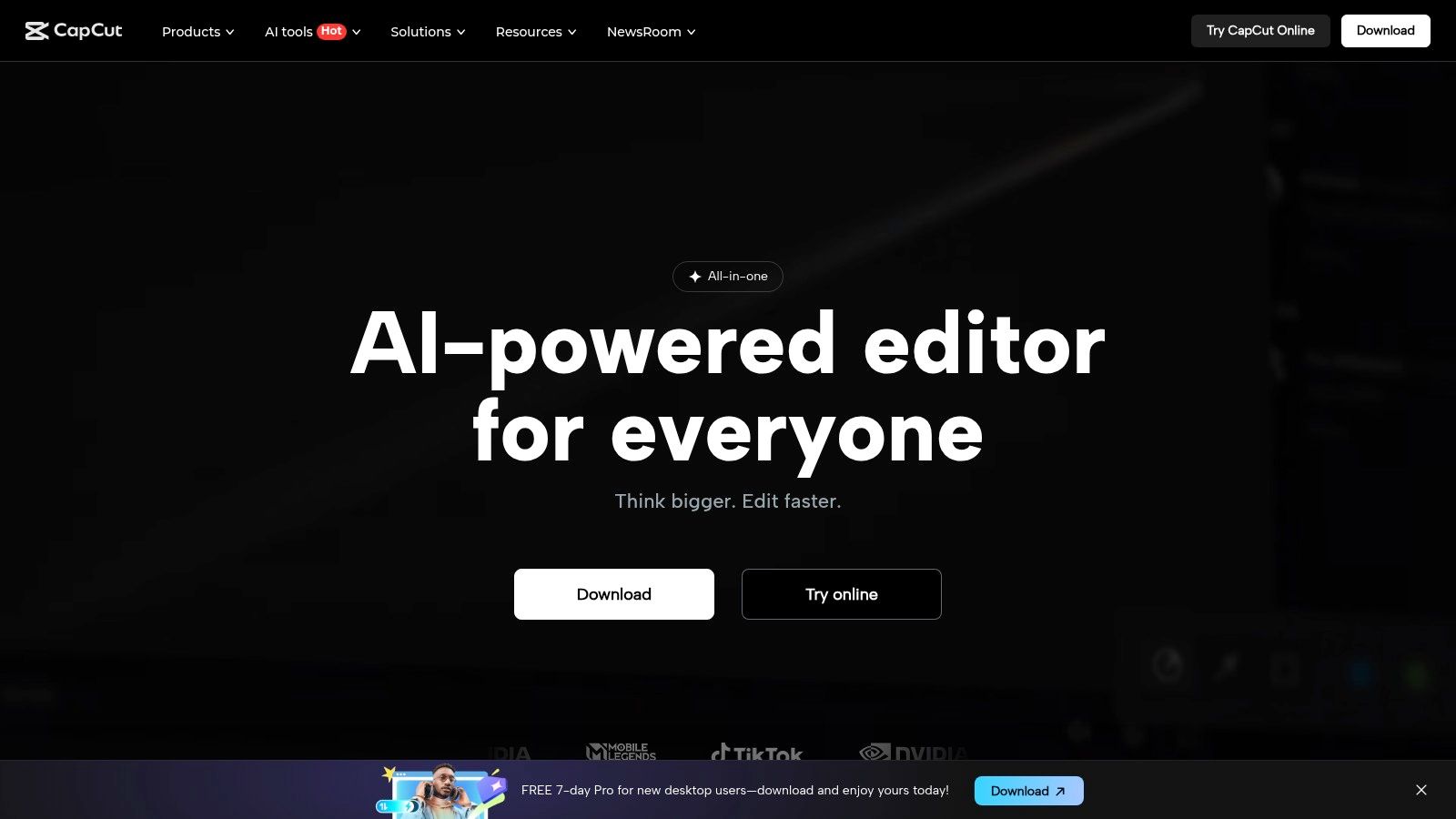
The platform bridges the gap between basic mobile editors and professional desktop software, offering a rich library of templates, effects, and sounds. Features like cloud project syncing allow creators to start a project on their phone and finish it on their desktop, providing a flexible workflow that suits modern content production.
Key Features & Considerations
- Pros: Fast to learn and strong for short-form social content, robust free tier for basic edits, and excellent AI tools for auto-captions and background removal.
- Cons: Pro pricing and promotions vary by platform and region, and some US users have reported subscription management friction.
- Pricing: Offers a generous free version with a watermark-free export. A Pro subscription unlocks advanced features and assets, with pricing varying by platform.
- Best For: Social media managers, influencers, and marketing teams who need to produce high volumes of trendy, short-form video content efficiently across multiple devices.
Website: https://www.capcut.com
6. Descript
Descript revolutionizes video editing by making it as simple as editing a text document. It's a unique, all-in-one video content creation tool that automatically transcribes your audio and video, allowing you to edit your media by simply cutting, pasting, or deleting text from the transcript. This text-based approach is ideal for creators focused on dialogue-heavy content like podcasts, interviews, explainers, and corporate training.
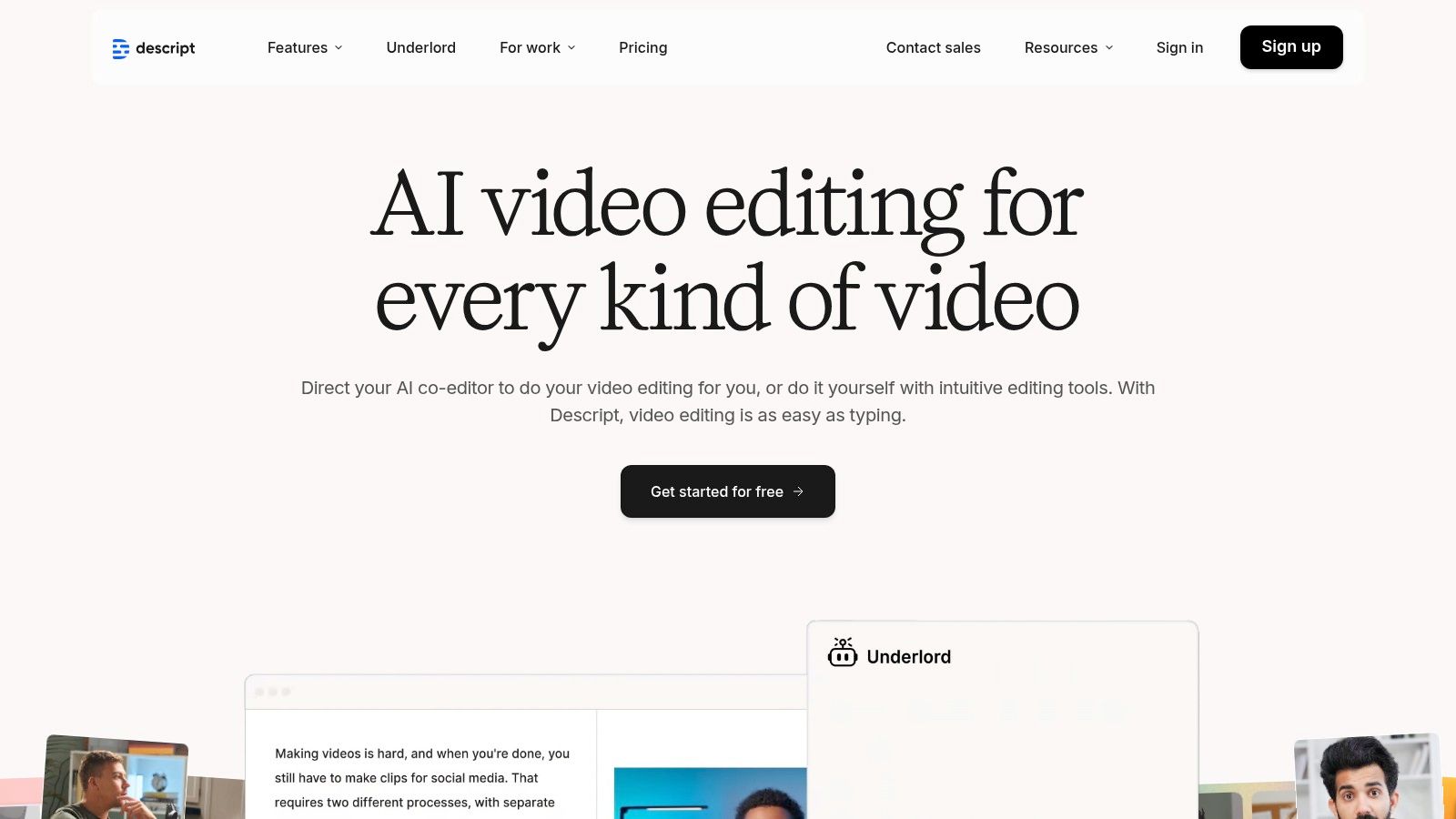
The platform is powered by a suite of AI features, including "Studio Sound" for audio enhancement, automatic filler-word removal ("um," "uh"), and even an "Eye Contact" tool to correct a wandering gaze. With built-in screen recording, stock media libraries, and collaborative features, Descript streamlines the entire production workflow from recording to final export, making it incredibly efficient for rapid content creation.
Key Features & Considerations
- Pros: Rapid production workflow ideal for educational, corporate, and social content, strong built-in transcription, and excellent collaborative features for teams.
- Cons: Heavier AI features are limited to higher tiers, and export and format controls are less granular than full non-linear editors (NLEs).
- Pricing: Offers a free tier with limited transcription, with paid plans (Creator, Pro) unlocking more features and transcription hours.
- Best For: Podcasters, educators, marketing teams, and anyone creating talking-head or voiceover-driven content who wants to significantly speed up their editing process.
Website: https://www.descript.com
7. Canva (Video features)
Canva has evolved from a simple graphic design tool into an all-in-one visual communication platform, offering an impressively approachable video editor. It is designed for non-specialists, such as marketers and social media managers, who need to produce high-quality, on-brand video deliverables quickly without a steep learning curve. Its strength lies in its massive library of templates, stock assets, and brand management features, making it one of the most efficient video content creation tools for day-to-day marketing tasks.
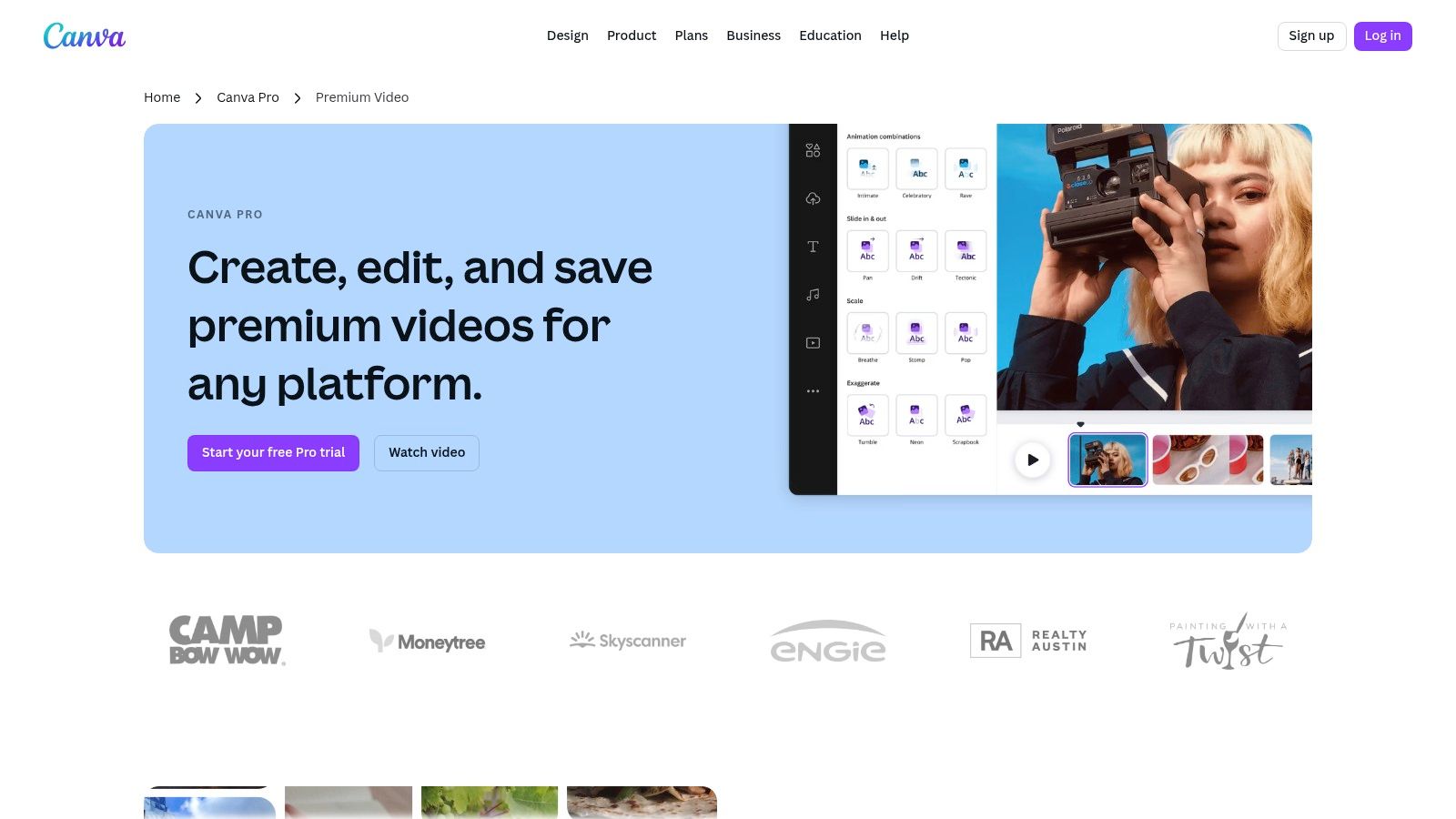
The platform integrates a premium video editor with features like an AI-powered background remover and Magic Switch for instantly resizing content for multiple platforms. Users can maintain brand consistency with preset brand kits and collaborate with team members in real-time. The ability to design, edit, and schedule social media content within the same workspace streamlines the entire content creation workflow.
Key Features & Considerations
- Pros: Extremely user-friendly with a minimal learning curve, enables fast on-brand output with a large bundled asset library in the Pro plan.
- Cons: Lacks the granular control of professional NLEs for color, audio, and VFX, with limited advanced post-production features.
- Pricing: Offers a free tier with basic functionality. Paid plans like Canva Pro and Canva for Teams unlock premium features and expanded libraries.
- Best For: Marketing teams, small businesses, and content creators who need to produce social media videos, ads, and presentations efficiently without specialized editing skills.
Website: https://www.canva.com/pro/premium-video/
8. VEED
VEED is a powerful, browser-based video editor designed to simplify and accelerate the creation of social media content, branded explainers, and marketing videos. It stands out by bundling a suite of AI-powered tools, like automatic subtitling, translation, and AI avatars, with an intuitive interface. This combination makes it one of the most accessible yet capable video content creation tools for teams that need to produce high-quality content without a steep learning curve.
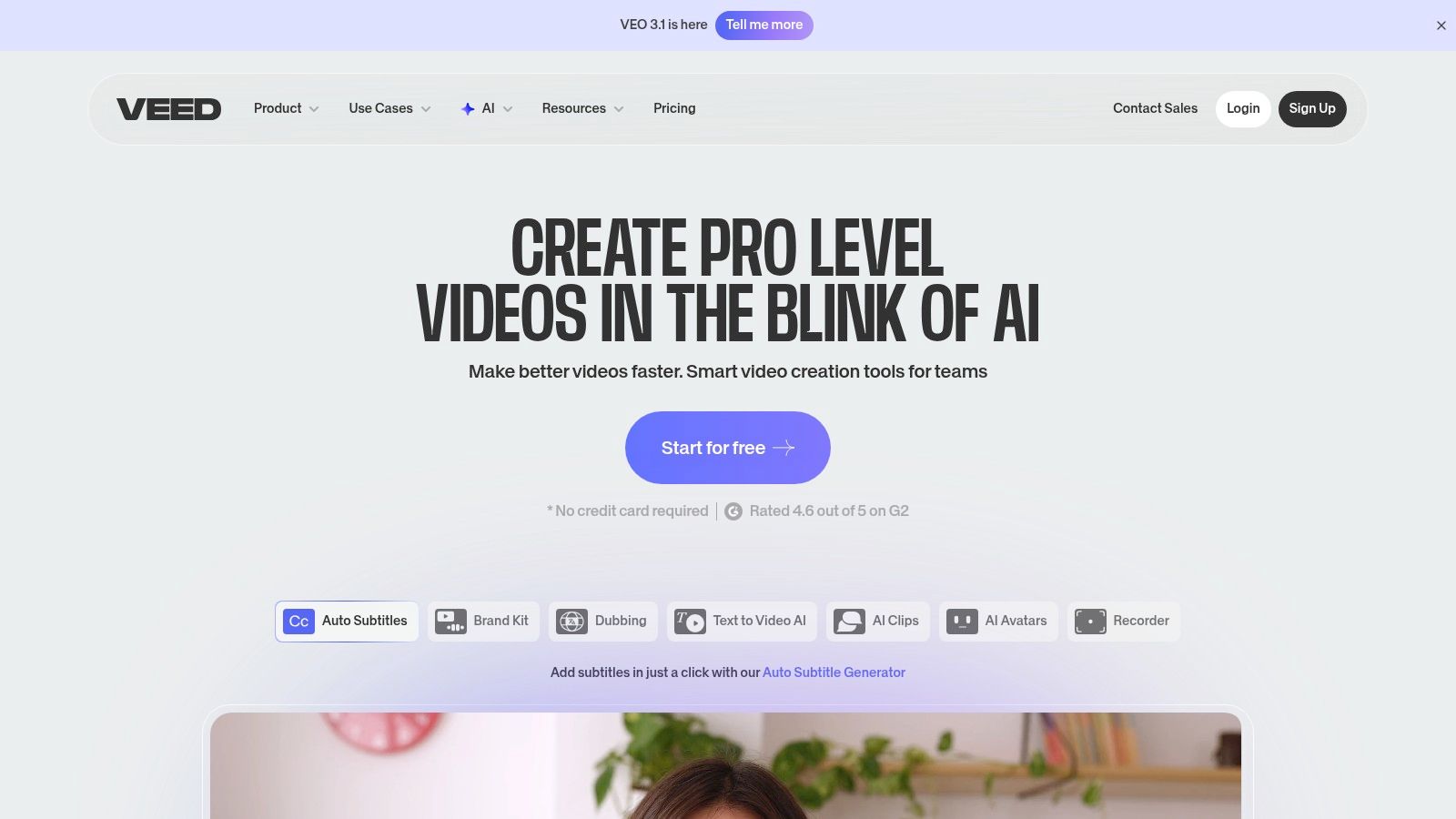
The platform’s strength lies in its collaborative features, including team spaces, shared asset libraries, and a real-time review mode. AI-driven functionalities such as Eye Contact correction and audio cleanup further streamline the post-production process, allowing creators to achieve a professional look with minimal effort. VEED also includes hosting and analytics, providing a complete ecosystem for video creation and distribution.
Key Features & Considerations
- Pros: Entirely browser-based with no software to install, fast collaboration and sharing features, and social media-focused workflows and templates that speed up content creation.
- Cons: Pricing tiers and included features can change periodically, and usage caps or advanced export options are tied to higher subscription levels.
- Pricing: Offers a free tier with watermarked exports, with paid plans (Basic, Pro, Business) unlocking more features, higher usage limits, and better quality.
- Best For: Marketing teams, social media managers, and content creators focused on producing short-form video, explainers, and training materials quickly and collaboratively.
Website: https://www.veed.io
9. TechSmith Camtasia
TechSmith Camtasia is a premier tool for creating professional-quality instructional videos, software tutorials, and product demonstrations. It masterfully combines a high-fidelity screen recorder with an intuitive, timeline-based video editor, establishing a seamless workflow specifically for educators, corporate trainers, and marketers. The platform excels at making complex information clear and engaging through its specialized feature set.
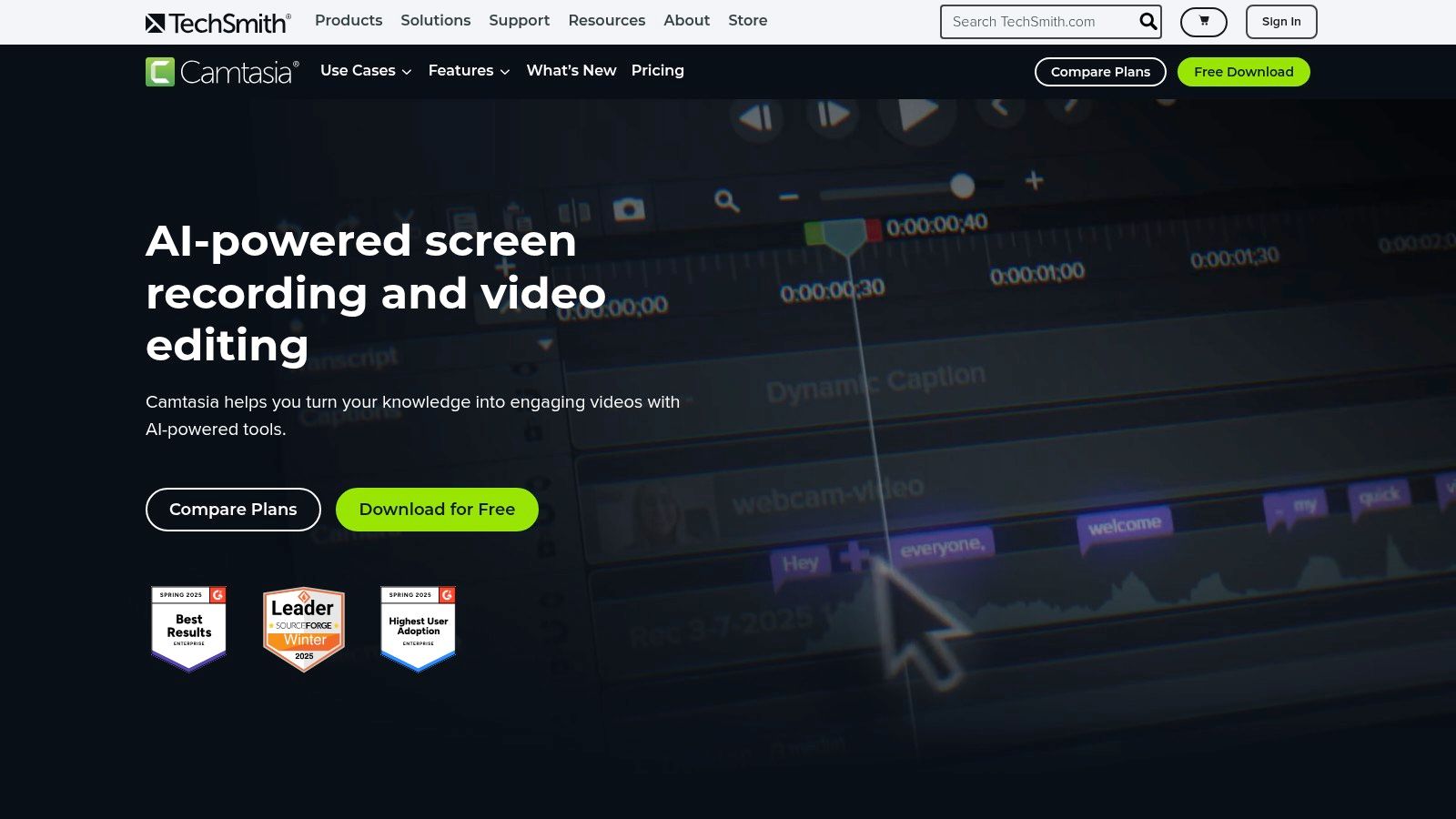
Its strength lies in features designed for clarity and instruction, such as customizable callouts, cursor highlighting effects, and an extensive library of royalty-free assets. Camtasia simplifies the process of recording, editing, and exporting polished training content, making it one of the most efficient video content creation tools for educational purposes.
Key Features & Considerations
- Pros: Best-in-class workflow for instructional content and software demos, a gentle learning curve, and consistently polished exports that look professional.
- Cons: Not a full-fledged VFX or compositing tool for advanced creative work, and the company has announced a move from perpetual licenses to a subscription model in 2025.
- Pricing: Available with individual, business, and education plans. Check the official site for current pricing structures, including volume discounts and subscription details.
- Best For: Corporate training departments, educators, and product marketers who need to create high-quality screen recordings, tutorials, and demonstration videos efficiently.
Website: https://www.techsmith.com/video-editor.html
10. Wondershare Filmora
Wondershare Filmora is a creator-friendly video editor designed for individuals and teams seeking a balance between powerful features and ease of use. It excels by integrating numerous AI-assisted tools directly into the workflow, such as text-to-video and speech-to-text, alongside a vast library of built-in effects, transitions, and templates. This makes it a standout choice for creators who need to produce polished, engaging content quickly without a steep learning curve.
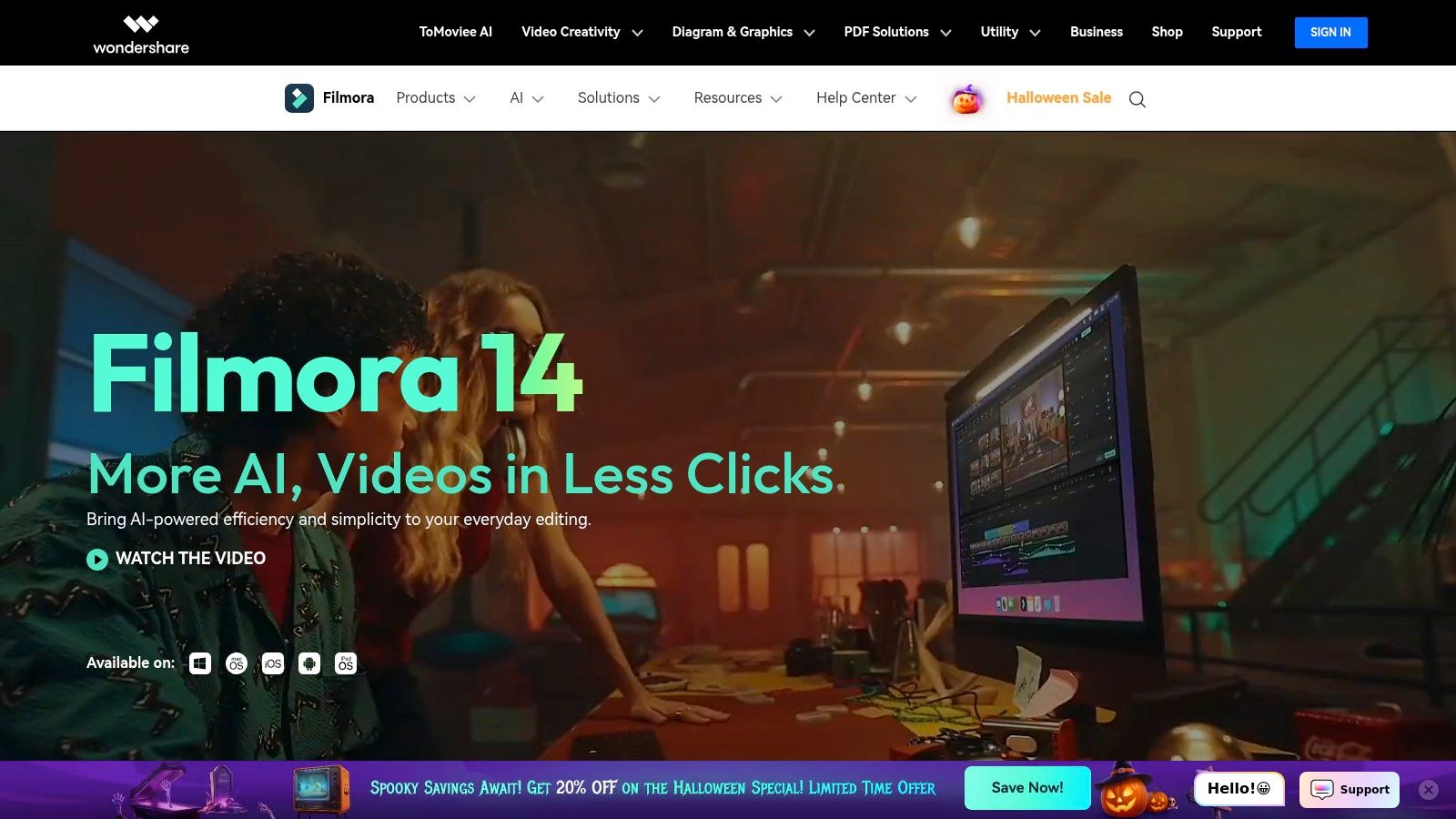
The platform supports 4K editing and offers cross-platform functionality, allowing users to work on projects across different devices. With its intuitive interface and extensive asset ecosystem, Filmora empowers marketers and solo creators to achieve professional-looking results efficiently, positioning it as one of the most accessible yet capable video content creation tools available.
Key Features & Considerations
- Pros: Very easy to learn and quick to produce polished videos, lower cost than many professional suites with frequent promotions, and offers a perpetual license option.
- Cons: Advanced color grading, VFX, and audio mixing are less robust than professional NLEs, and overall feature depth is limited compared to high-end editing suites.
- Pricing: Offers subscription plans (Annual, Cross-Platform) and a Perpetual Plan for a specific major version. AI credits and cloud assets are tied to subscription plans.
- Best For: Solo content creators, small marketing teams, and beginners who want an easy-to-use editor with rich templates and AI features for fast content production.
Website: https://filmora.wondershare.com
11. B&H Photo Video
B&H Photo Video is not a single tool, but a highly respected US retailer that serves as a one-stop shop for building a complete content creation setup. It offers a deep catalog of video editing software and plug-ins alongside the essential hardware that powers production, including cameras, lighting, audio equipment, and high-performance storage. This makes it an invaluable resource for teams looking to purchase both software licenses and the physical gear needed to produce high-quality video content.
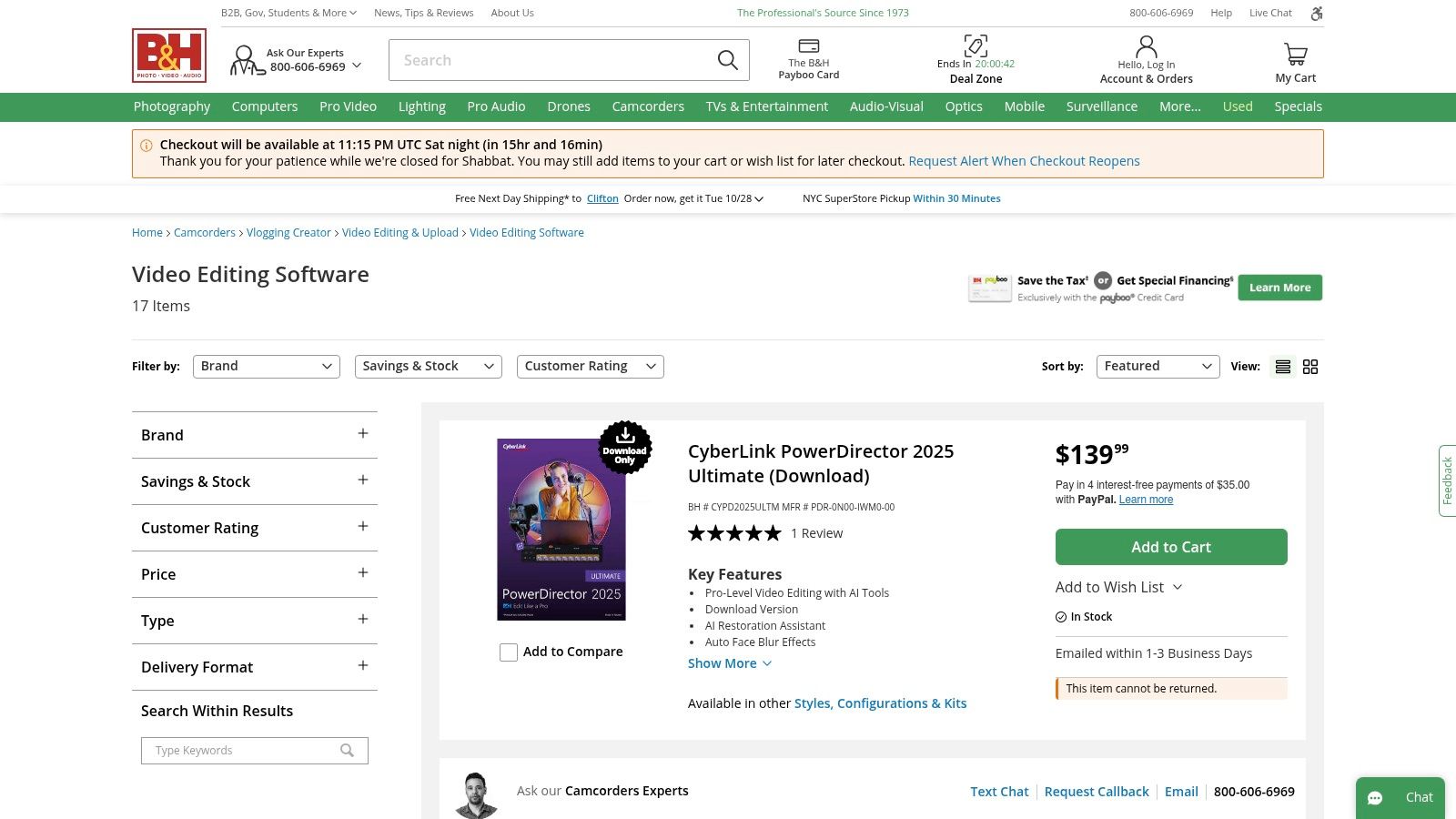
The platform is known for its knowledgeable support, reliable US-friendly shipping, and frequent deals on professional equipment. For content creators, the ability to bundle software purchases with necessary hardware peripherals simplifies procurement and ensures compatibility, making it a strategic choice among the various video content creation tools and suppliers.
Key Features & Considerations
- Pros: Reputable retailer with knowledgeable support, one-stop shop for software and all supporting hardware, and frequent deals on pro-video equipment.
- Cons: Software prices can vary versus buying directly from the developer, and buyers must carefully check license terms and specific versions before purchasing.
- Pricing: Varies by product. B&H offers competitive pricing on individual software licenses, hardware, and bundled kits. E-delivery is available for many software products.
- Best For: Content creation teams, marketing departments, and individual creators who need to purchase both video editing software and the professional hardware required for a complete production workflow.
Website: https://www.bhphotovideo.com/c/buy/video-editing-software/ci/47043
12. Envato Elements
Envato Elements is an unlimited-download subscription service that provides a massive library of creative assets, making it an indispensable resource for video content creation teams. Rather than a standalone editor, it acts as a force multiplier for tools like Premiere Pro and After Effects by offering millions of video templates, stock footage, motion graphics, royalty-free music, and sound effects. This model significantly streamlines production by providing ready-to-use assets for nearly any project imaginable.
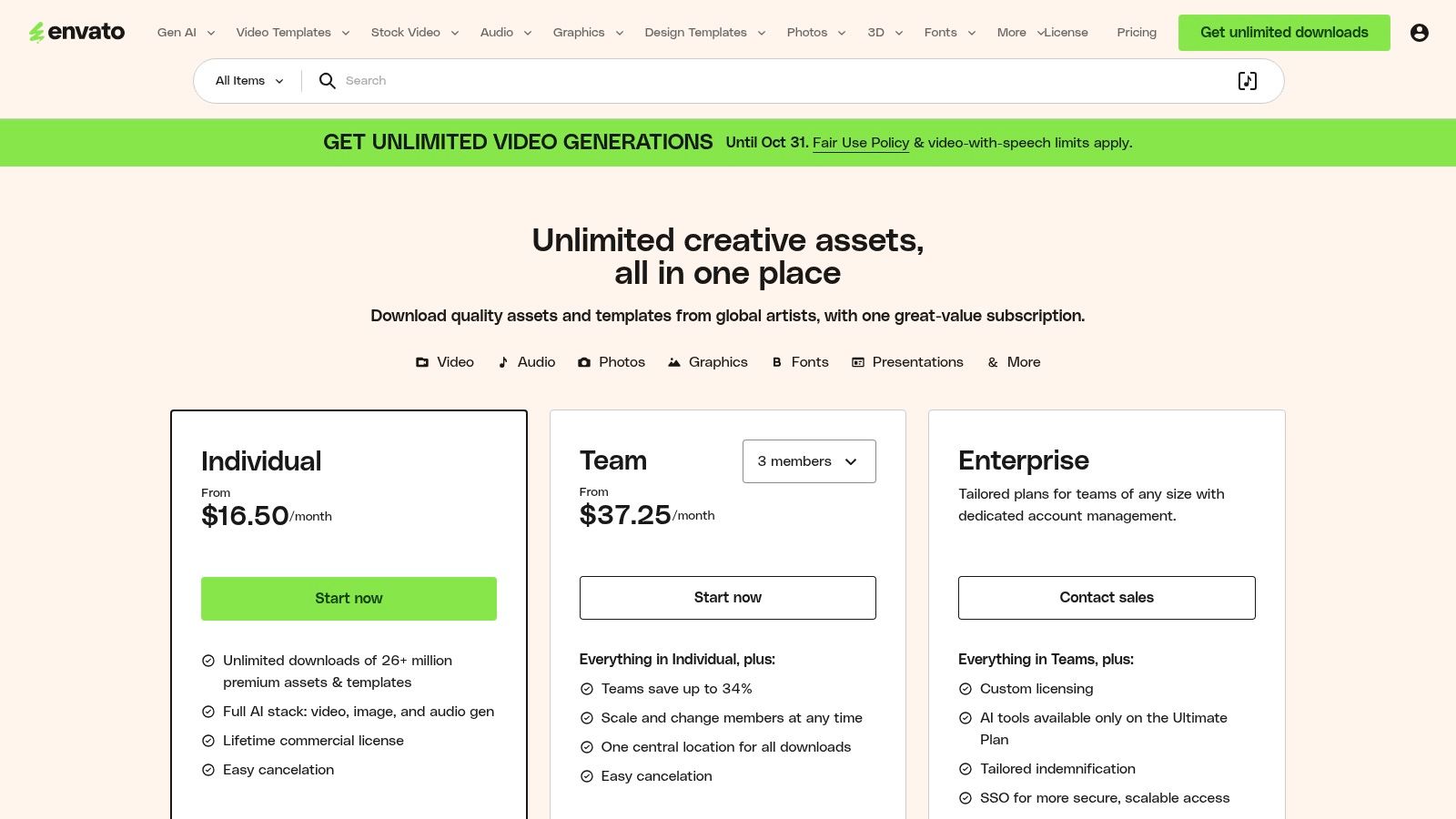
The platform's key advantage is its simple, all-inclusive licensing. A single subscription grants a lifetime commercial license for any downloaded and registered item, removing complex per-asset licensing headaches. This makes it one of the most cost-effective video content creation tools for agencies and marketing teams that need a high volume of diverse creative assets on a consistent basis.
Key Features & Considerations
- Pros: A massive time-saver for motion graphics and edits, simple licensing model with unlimited downloads, and an extensive library of templates for professional software.
- Cons: Asset quality can vary by contributor and often requires curation, and its AI-generated assets and tools come with specific policy limitations.
- Pricing: Available through Individual, Teams, and Enterprise subscription plans. The official site offers detailed comparisons and current pricing.
- Best For: Content creation teams, freelance video editors, and marketers who need a vast and continuous supply of high-quality creative assets to speed up their workflow.
Website: https://elements.envato.com/pricing
Top 12 Video Content Creation Tools — Feature Comparison
| Product | Core features | UX / Quality (★) | Value / Price (💰) | Target audience (👥) | Unique selling points (✨) |
|---|---|---|---|---|---|
| Aeon 🏆 | AI-driven text/audio/video → social-ready videos; voice customization; editorial & brand controls; chat marketing assistant | 4★ (AI-first; private beta) | 💰 ~$16–$20/user·mo; free start; private beta | 👥 Publishers, editorial, ad‑sales, e‑commerce teams | ✨ End‑to‑end automation at scale; on‑brand editorial rules; AI "Chief AI Officer" coach |
| Adobe Premiere Pro | Advanced NLE: timeline editing, color, audio, Motion Graphics + tight Adobe ecosystem | 5★ (industry standard) | 💰 Subscription (Creative Cloud plans) | 👥 Pro editors, studios, broadcasters | ✨ Deep plugin & After Effects/Frame.io integration |
| Blackmagic DaVinci Resolve | All‑in‑one edit, color, Fusion VFX, Fairlight audio; Neural Engine AI | 4.5★ (pro-grade color) | 💰 Free tier; Studio one‑time license option | 👥 Colorists, indie filmmakers, post houses | ✨ Best‑in‑class color + powerful free edition |
| Apple Final Cut Pro | Mac‑optimized NLE, magnetic timeline, ProRes workflows; iPad version available | 4.5★ (exceptional Apple performance) | 💰 One‑time macOS purchase / iPad subscription options | 👥 Mac‑based pros, Apple ecosystem users | ✨ Optimized for Apple silicon; fast, stable performance |
| CapCut | Social‑first editor with templates, auto captions, background removal, AI assists | 4★ (fast, creator-friendly) | 💰 Robust free tier; Pro varies by region | 👥 Short‑form creators (TikTok, Reels) | ✨ Rapid short‑form workflows & trend templates |
| Descript | Text‑based video/audio editing, auto transcription, Studio Sound, screen recording | 4★ (excellent for talk‑head content) | 💰 Tiered plans; heavy AI on higher tiers | 👥 Podcasters, educators, corporate comms | ✨ Edit by transcript; strong AI audio tools |
| Canva (Video) | Template-driven video editor, brand kits, stock library, team collaboration | 4★ (very approachable) | 💰 Free / Pro subscription for assets & brand kit | 👥 Non‑specialists, marketing teams | ✨ Massive templates + brand kit + social scheduling |
| VEED | Browser editor with auto‑subs, translations, AI avatars/voices, hosting & analytics | 4★ (quick web workflows) | 💰 Tiered browser plans; feature limits vary | 👥 Small teams, marketers, creators | ✨ In‑browser AI avatars/hosting & review tools |
| TechSmith Camtasia | High‑quality screen capture + timeline editor, callouts, quizzes, assets library | 4★ (instructional workflow leader) | 💰 Subscription / volume & edu pricing | 👥 Instructional designers, trainers, product teams | ✨ Best for polished software tutorials & demos |
| Wondershare Filmora | Creator‑friendly editor with AI assists, templates, Filmstock ecosystem | 3.5★ (easy & fast) | 💰 Lower‑cost plans; perpetual options available | 👥 Solo creators, vloggers, beginners | ✨ Text‑to‑video, speech‑to‑text and large effects library |
| B&H Photo Video | Retailer catalog for software, plugins, cameras, audio, lighting & storage | 4★ (trusted retailer) | 💰 Varies by product; deals & shipping info | 👥 Buyers building creator kits, pros & hobbyists | ✨ One‑stop shop for gear + software with knowledgeable support |
| Envato Elements | Unlimited‑download subscription for templates, stock video, music & motion assets | 4.5★ (asset breadth) | 💰 Subscription for unlimited assets; lifetime commercial license | 👥 Editors, motion designers, agencies | ✨ Huge template library + simple commercial licensing |
Finding Your Perfect Video Workflow
Navigating the expansive landscape of video content creation tools can feel overwhelming, but the journey to finding the right fit begins with a clear understanding of your goals. As we've explored, the "best" tool is rarely a one-size-fits-all solution. Instead, it’s a strategic choice that aligns with your team's scale, technical proficiency, and primary objectives. The key takeaway is to shift from seeking a single magic bullet to building a flexible, purpose-driven video creation stack.
For large-scale publishers and enterprise marketing teams, efficiency and brand consistency are paramount. An AI-powered platform like Aeon is designed for this very challenge, enabling the transformation of existing articles and assets into high-quality video at a volume that manual editing simply cannot match. On the other end of the spectrum, professional creative teams will continue to rely on the granular control and deep feature sets offered by industry titans like Adobe Premiere Pro and Blackmagic DaVinci Resolve.
How to Choose Your Video Tool Stack
Making the right decision requires an honest internal audit. Before you commit to a subscription or a purchase, consider these critical factors:
- Primary Use Case: Are you creating quick social media clips, in-depth tutorials, or cinematic brand advertisements? Tools like CapCut and VEED excel at rapid, trend-focused content, while Camtasia is purpose-built for screen recordings and educational videos.
- Team Skill Level: Do you have dedicated video editors on staff, or are your marketers and content creators wearing multiple hats? User-friendly platforms like Canva and Wondershare Filmora lower the barrier to entry, empowering more team members to produce professional-looking content without a steep learning curve.
- Integration and Workflow: How will this new tool fit into your existing processes? The most powerful software is useless if it creates bottlenecks. Beyond selecting the right software, optimizing your content creation workflow is essential for achieving efficiency and consistent output in your video production. Consider how assets from resources like B&H Photo Video and Envato Elements will be managed and incorporated.
- Scalability: Will this solution grow with you? A tool that works for a small team might not be sustainable as your video output demands increase. Look for solutions that offer tiered plans, team collaboration features, and automation capabilities to support future growth.
Ultimately, the goal is to create a seamless process from ideation to distribution. By strategically selecting video content creation tools that match specific tasks and skill sets, you empower your team to produce more engaging, high-impact video content more efficiently. This isn't just about making videos; it's about building a sustainable engine for audience growth and brand storytelling.
Ready to unlock video creation at scale without overburdening your team? Discover how Aeon uses AI to transform your existing content into compelling, on-brand videos in minutes, not hours. See how our platform can revolutionize your video strategy by visiting Aeon today.


.jpg)