Discover the 12 best video translation app options for media teams in 2025. In-depth reviews comparing features, pricing, and real-world use cases.
In This Article
Subscribe to our newsletter
Video is the universal language, but language barriers still limit its reach. For media companies and content teams aiming for a global audience, manually translating and dubbing every piece of content is a slow, expensive process that kills scalability. The challenge is clear: how do you localize video content quickly and affordably without sacrificing quality? To truly succeed globally, your content must resonate with diverse audiences, highlighting the power of video marketing in the digital age on an international scale.
This guide cuts through the noise of AI-powered tools to find the best video translation app for your specific workflow. We'll explore 12 leading platforms, moving beyond marketing claims to analyze their real-world performance, hidden costs, and ideal use cases. You will get a direct comparison of features, from AI-driven dubbing with lip-sync to human-verified subtitles, so you can make an informed decision.
Each review includes screenshots and direct links, giving you a clear view of the user experience and functionality. Our goal is to help you choose a solution that maintains brand integrity while dramatically accelerating your localization efforts and unlocking new international markets. Let's find the right tool for your team.
1. HeyGen
HeyGen positions itself as a premier AI-powered video translation app, ideal for creators who need to quickly localize short-form content for social media and marketing campaigns. The platform’s standout feature is its automatic lip-sync technology, which adjusts the speaker's mouth movements to match the translated audio, creating a remarkably seamless final product. This browser-based tool simplifies the entire dubbing process into a few clicks, making it highly accessible.
Key Features & Use Cases
HeyGen is particularly effective for teams looking to test content in new markets without the high cost of traditional dubbing studios. Its AI voice cloning can preserve the original speaker's vocal characteristics, maintaining brand consistency across different languages.
- Best For: Marketing teams localizing ads, creators expanding their YouTube or TikTok reach, and corporate training videos.
- Standout Feature: Automated lip-sync and expression alignment that enhances viewer immersion.
- Pricing: A freemium model allows for testing, but paid plans are necessary to remove watermarks and access premium features. Pricing is credit-based, which can be confusing; users should carefully monitor their usage.
- Practical Tip: Use the free trial to translate a short, one-minute clip. This helps you evaluate the AI voice quality and lip-sync accuracy before committing to a paid plan.
Website: https://www.heygen.com/translate/ai-dubbing
2. Rask AI
Rask AI is a dedicated video translation app designed for creators and businesses that require high-volume, multi-language localization. It excels with its multi-speaker detection and lip-sync capabilities, ensuring that conversations in videos remain natural and coherent after dubbing. The platform’s minute-based pricing and robust web editor provide teams with transparent cost controls and the tools needed for precise adjustments.
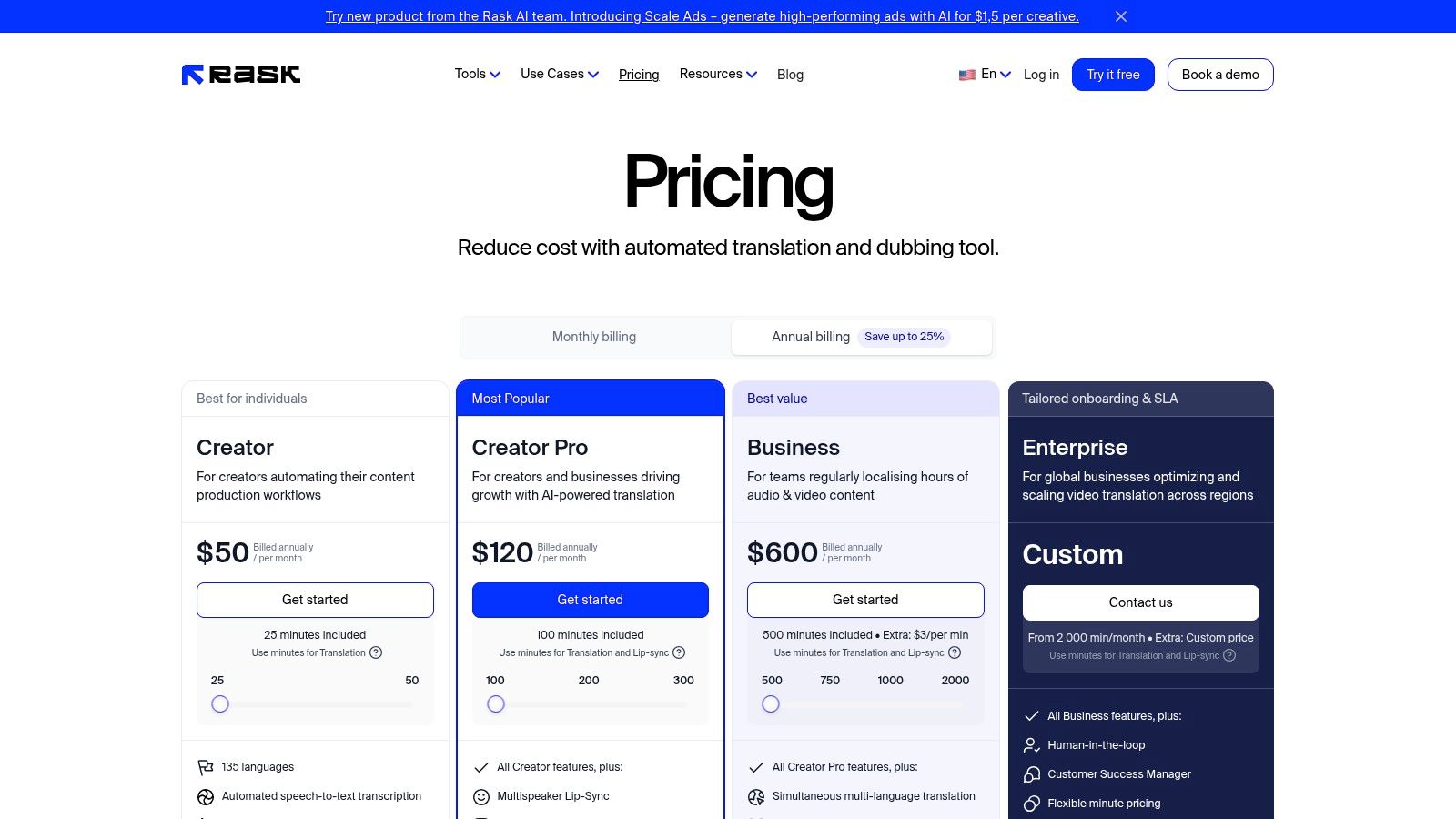
Key Features & Use Cases
Rask AI is particularly useful for localizing educational courses or long-form YouTube content where multiple speakers are present. Its advanced editor allows users to manually correct transcripts and adjust timings, offering a level of control that many fully automated platforms lack. Team spaces and API access make it a scalable solution for agencies managing multiple client projects.
- Best For: E-learning providers, YouTube creators with interview-style content, and marketing agencies localizing campaigns.
- Standout Feature: Multi-speaker lip-sync that accurately differentiates and syncs voices in a single video.
- Pricing: Plans are based on a transparent minutes-per-year model. However, lip-syncing consumes additional minutes on top of the initial translation, which can increase costs for high-volume users.
- Practical Tip: Before processing a full video, upload a short segment with multiple speakers to test the platform’s voice detection accuracy. Use the web editor to make minor tweaks to ensure the final output meets your quality standards.
Website: https://www.rask.ai
3. Dubverse
Dubverse is an AI video translation app built for scale, targeting creators, marketers, and educational teams managing large volumes of content. The platform distinguishes itself with a comprehensive suite of tools designed for batch localization, including a real-time script editor and collaboration features. With support for over 60 languages and a library of 450+ AI voices, it provides the granular control needed for high-volume dubbing projects.
Key Features & Use Cases
Dubverse is engineered for teams that need to go beyond simple, one-off translations. Its integrated script editor allows for manual refinement of AI-generated text, while collaboration tools streamline the review process. The platform’s strong support for Indian languages and an optional human quality assurance add-on make it a practical choice for projects requiring higher accuracy.
- Best For: E-learning providers localizing course catalogs, marketing agencies managing multilingual campaigns, and creators producing content in bulk.
- Standout Feature: A powerful combination of a real-time script editor and collaboration tools for team-based workflows.
- Pricing: Features a credit-based system, with API access priced per character. This model can be complex, so users should carefully evaluate their needs against plan limits.
- Practical Tip: For critical projects, consider using the human QA add-on. This service helps polish the final output, ensuring the translation is not only accurate but also contextually appropriate for the target audience.
Website: https://dubverse.ai/video-translator/
4. Kapwing
Kapwing is a comprehensive online video editor that integrates a powerful AI video translation app directly into its workflow. It’s designed for creators and teams who need a one-stop-shop for editing, subtitling, and localizing content without switching between multiple tools. The platform offers robust AI dubbing with lip-sync and auto-translation in over 100 languages, making it a versatile choice for repurposing videos for global audiences.
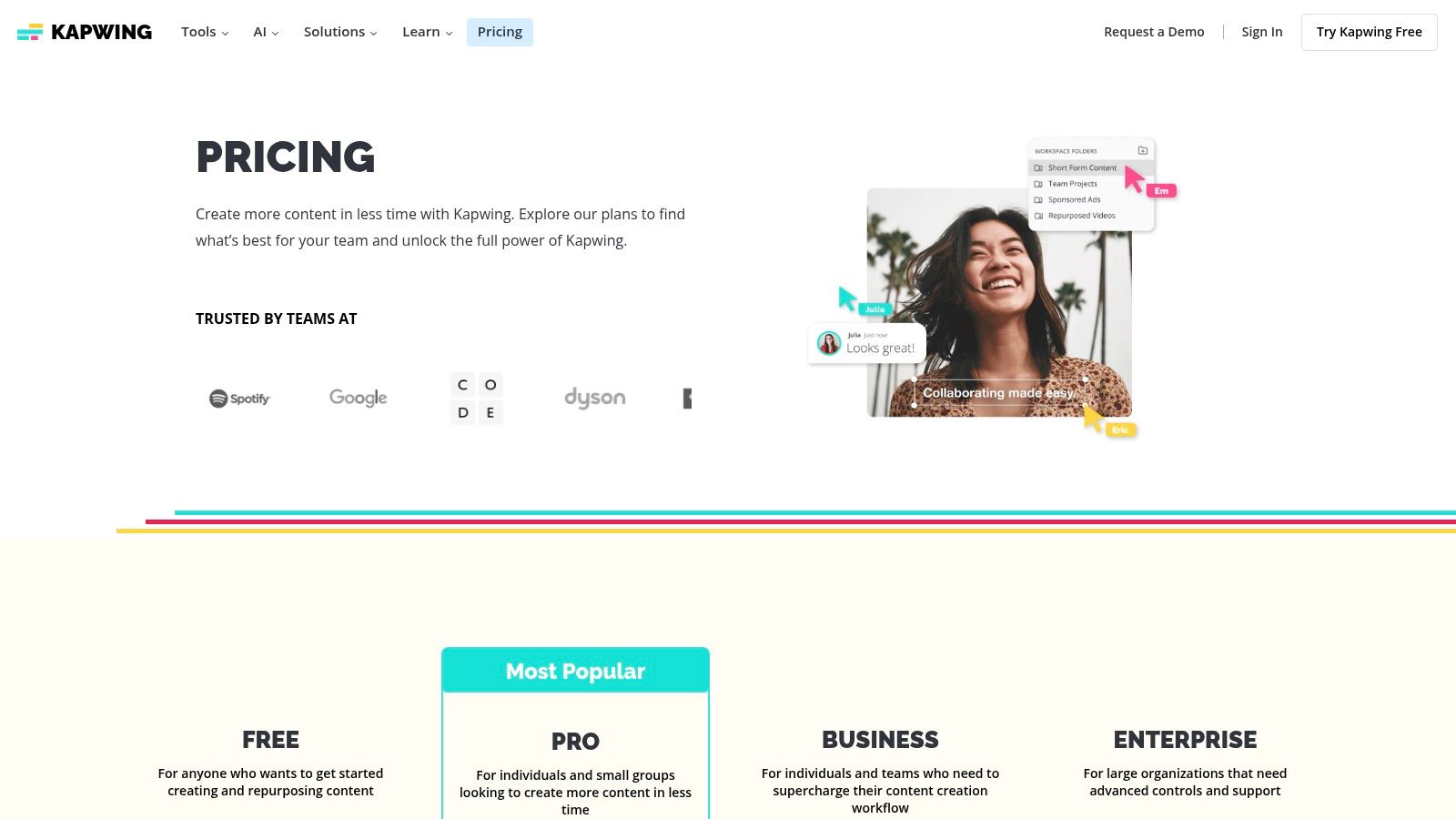
Key Features & Use Cases
Kapwing excels as an all-in-one solution, allowing users to trim clips, add effects, and then immediately translate and dub them. Its Whisper-based transcription ensures high accuracy for subtitles, which can be automatically translated and burned into the video. The transparent pricing and documentation clearly explain how plan-based minutes are consumed across its various AI features.
- Best For: Social media managers, small content teams, and educators needing a single tool for video editing and localization.
- Standout Feature: A fully integrated web editor that combines advanced editing with AI translation, dubbing, and subtitling tools.
- Pricing: Offers a free plan with a watermark and strict minute caps. Paid plans remove watermarks and provide more generous minute allowances for AI features, though users must track how minutes are used for transcription versus translation.
- Practical Tip: Before translating, use Kapwing’s "Smart Cut" tool to automatically remove silences. This trims your video length and helps conserve your valuable transcription and translation minutes.
Website: https://www.kapwing.com/pricing?source=post_page---------------------------&utm_source=openai
5. VEED.IO
VEED.IO integrates video translation directly into a comprehensive, web-based video editing suite, making it a powerful all-in-one solution. This platform is ideal for social media and video teams that need to handle both content creation and localization within a single workflow. It combines robust subtitle translation with AI dubbing and optional lip-syncing, offering a streamlined process from editing to global distribution.
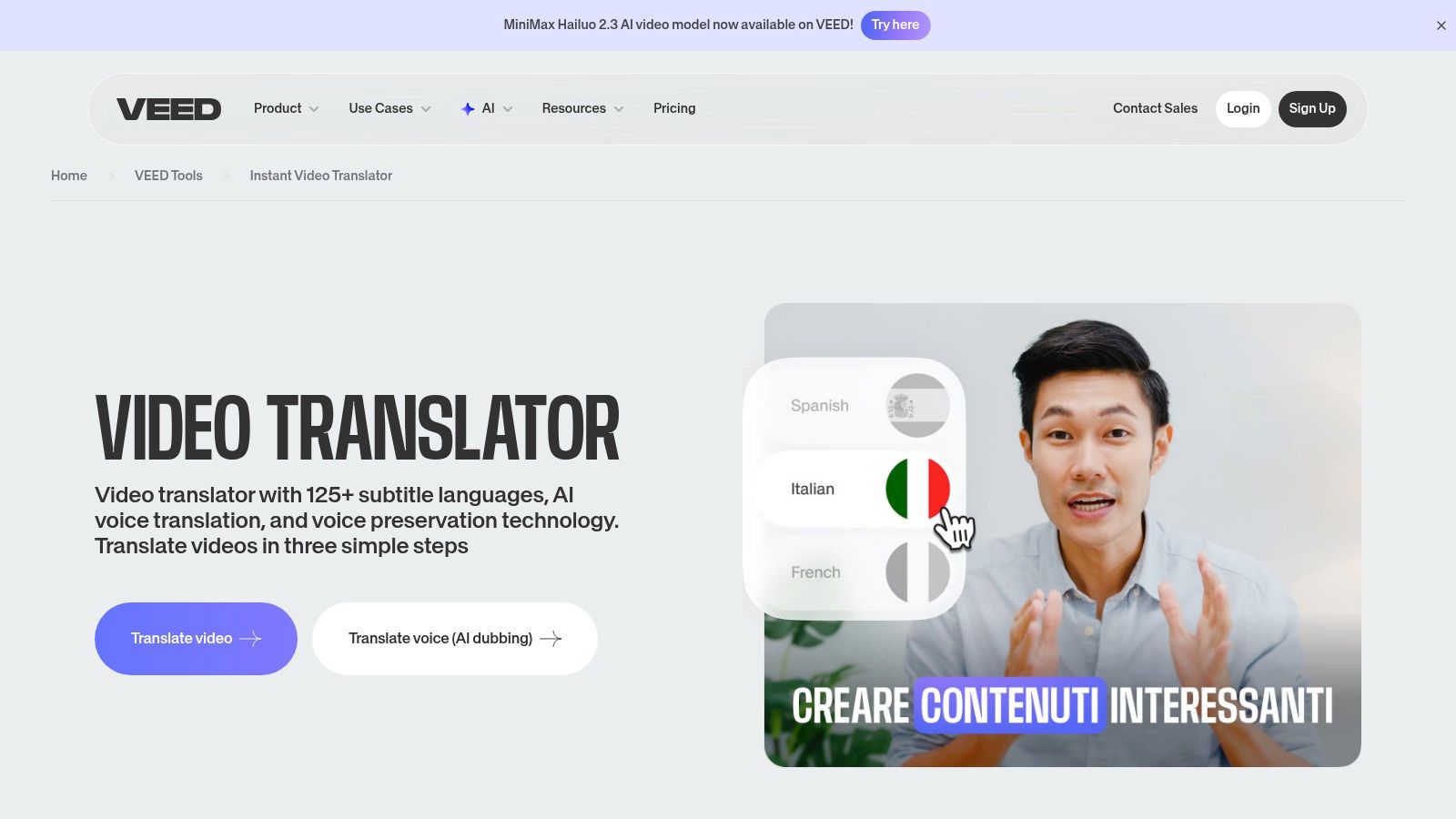
Key Features & Use Cases
VEED.IO is exceptionally useful for teams that require extensive subtitle control alongside automated dubbing. The ability to manage multi-track subtitles and export them as SRT/VTT files gives teams greater flexibility for various platforms. Its clear documentation and step-by-step guides for translation workflows make it accessible even for users new to video localization.
- Best For: Social media managers, corporate comms teams, and creators needing a unified editing and translation tool.
- Standout Feature: A holistic video editing environment that includes subtitle translation, AI dubbing, and multi-track subtitle management.
- Pricing: A freemium model exists, but core translation and AI features are gated behind Pro, Business, or Enterprise plans.
- Practical Tip: Leverage the multi-track subtitle feature to create a single video file with multiple language options. This simplifies content management for global campaigns, especially on platforms that support it.
Website: https://www.veed.io/translate-video?utm_source=openai
6. Descript
Descript integrates video translation directly into its powerful, transcript-based editing suite, making it a unique hybrid tool for creators who need to edit and localize content within a single workflow. Instead of being just a video translation app, it treats translation as a feature within a larger post-production environment. Its standout capability is allowing users to generate and translate captions or create AI-powered voiceovers (dubbing) simply by editing text in the transcript.
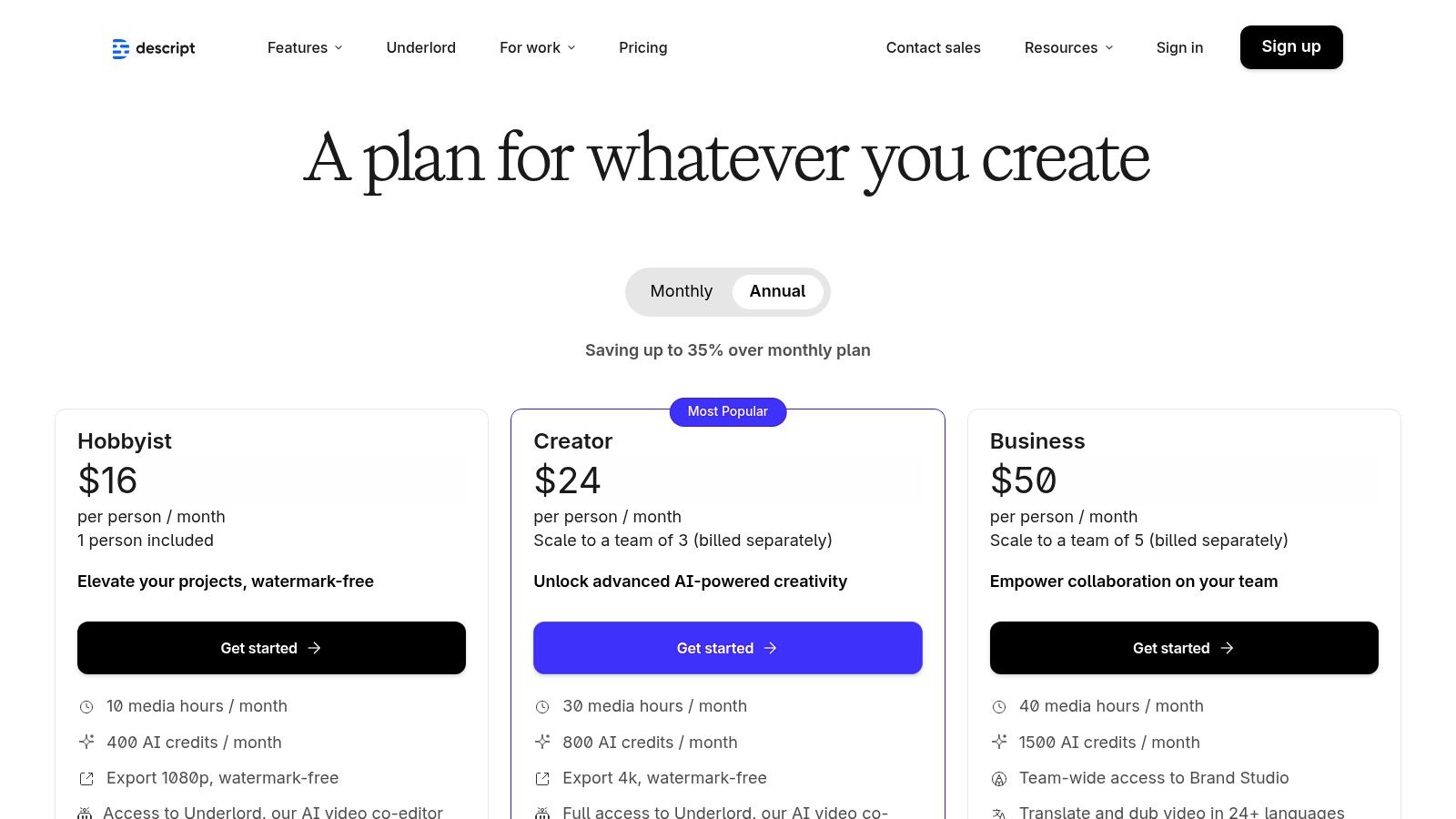
Key Features & Use Cases
Descript excels for teams and individuals who already use its platform for podcast or video editing, as the translation features are seamlessly built-in. This tight integration removes the need to export and re-import files between different applications, saving significant time. The AI dubbing supports over 20 languages, with a much broader set available for caption translation.
- Best For: Podcasters repurposing content for global audiences, corporate training teams, and video editors who need an all-in-one solution.
- Standout Feature: The transcript-based workflow where translating audio or captions is as easy as editing a document.
- Pricing: Descript offers a free tier, but AI features like dubbing consume transcription minutes and AI Speaker credits, which are limited. Paid plans are necessary for substantial usage, and advanced features may require higher-tier Business or Enterprise plans.
- Practical Tip: Before translating a full project, use Descript’s captioning tool first. You can easily translate the captions to preview the script in another language before committing your limited AI credits to generating a full voiceover.
Website: https://www.descript.com/pricing
7. Rev
Rev offers a different approach to video translation, focusing on human-powered services rather than AI-driven automation. It is an established industry leader in transcription and captioning, providing highly accurate, translated subtitles for businesses where precision is non-negotiable. While not an instant AI video translation app, its platform simplifies ordering professional translations, making it a go-to for final-stage localization projects that require guaranteed quality and adherence to specific brand or legal standards.
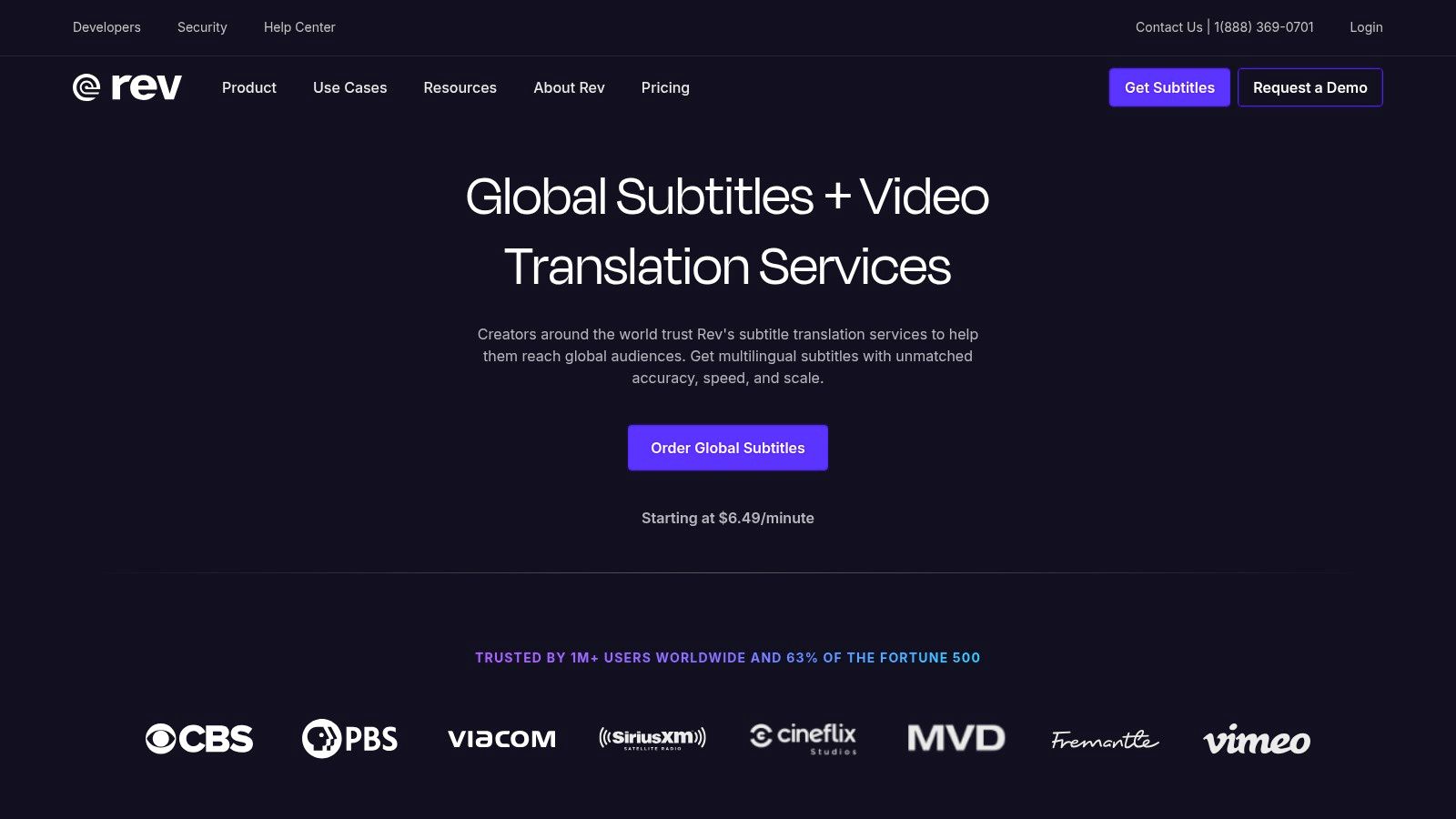
Key Features & Use Cases
Rev is best suited for organizations that prioritize accuracy over speed and are willing to invest in human expertise. The platform's integrations with YouTube, Vimeo, and cloud storage providers streamline the submission and delivery process, fitting neatly into established content workflows for media companies and corporate training departments.
- Best For: Legal depositions, educational content, high-stakes marketing videos, and productions requiring broadcast-quality subtitles.
- Standout Feature: 99% accuracy guarantee delivered by a global team of professional translators, ensuring nuance and context are preserved.
- Pricing: Transparent per-minute pricing that varies by language. This model is more expensive than automated tools but provides predictable costs without subscriptions.
- Practical Tip: Use Rev for your most important "hero" content. For internal drafts or low-stakes social media clips, an AI tool might suffice, but for flagship videos, Rev’s human touch ensures a professional result.
Website: https://www.rev.com/services/subtitles-for-video/translator
8. Happy Scribe
Happy Scribe serves as a comprehensive video translation app for teams prioritizing accuracy and workflow control. It uniquely blends AI-powered transcription and translation with human-led services, allowing users to choose the right balance between speed and quality. The platform is designed around subtitle creation and translation, featuring a collaborative side-by-side editor that simplifies the review and quality assurance process for localization projects.
Key Features & Use Cases
Happy Scribe is ideal for organizations that require a clear quality assurance process and need to handle large volumes of video content for global audiences. Its enterprise-ready features, including GDPR and SOC 2 compliance, make it a trusted choice for corporate and educational institutions handling sensitive information. The platform's flexibility makes it a powerful video subtitle and translation tool.
- Best For: Educational institutions creating multilingual course materials, media companies localizing documentaries, and corporations that need a verifiable QA workflow.
- Standout Feature: The hybrid model offering both AI and professional human translators, combined with a collaborative editor for team-based reviews.
- Pricing: Transparent per-minute pricing for both AI and human services. AI translation is significantly cheaper, but human proofreading is recommended for public-facing content.
- Practical Tip: Always start with the AI transcription to create a base layer. Then, have an internal native speaker review it before ordering a human-powered translation to minimize costs and ensure the source text is perfect.
Website: https://www.happyscribe.com/translation
9. Sonix
Sonix approaches video translation from a transcription-first perspective, making it a powerful tool for teams who prioritize accuracy in subtitles and captions. Instead of direct audio-to-audio dubbing, the platform excels at creating highly accurate transcripts and then translating that text into over 50 languages. This workflow is ideal for producing professional subtitles, captions, and localized documentation where text precision is critical.
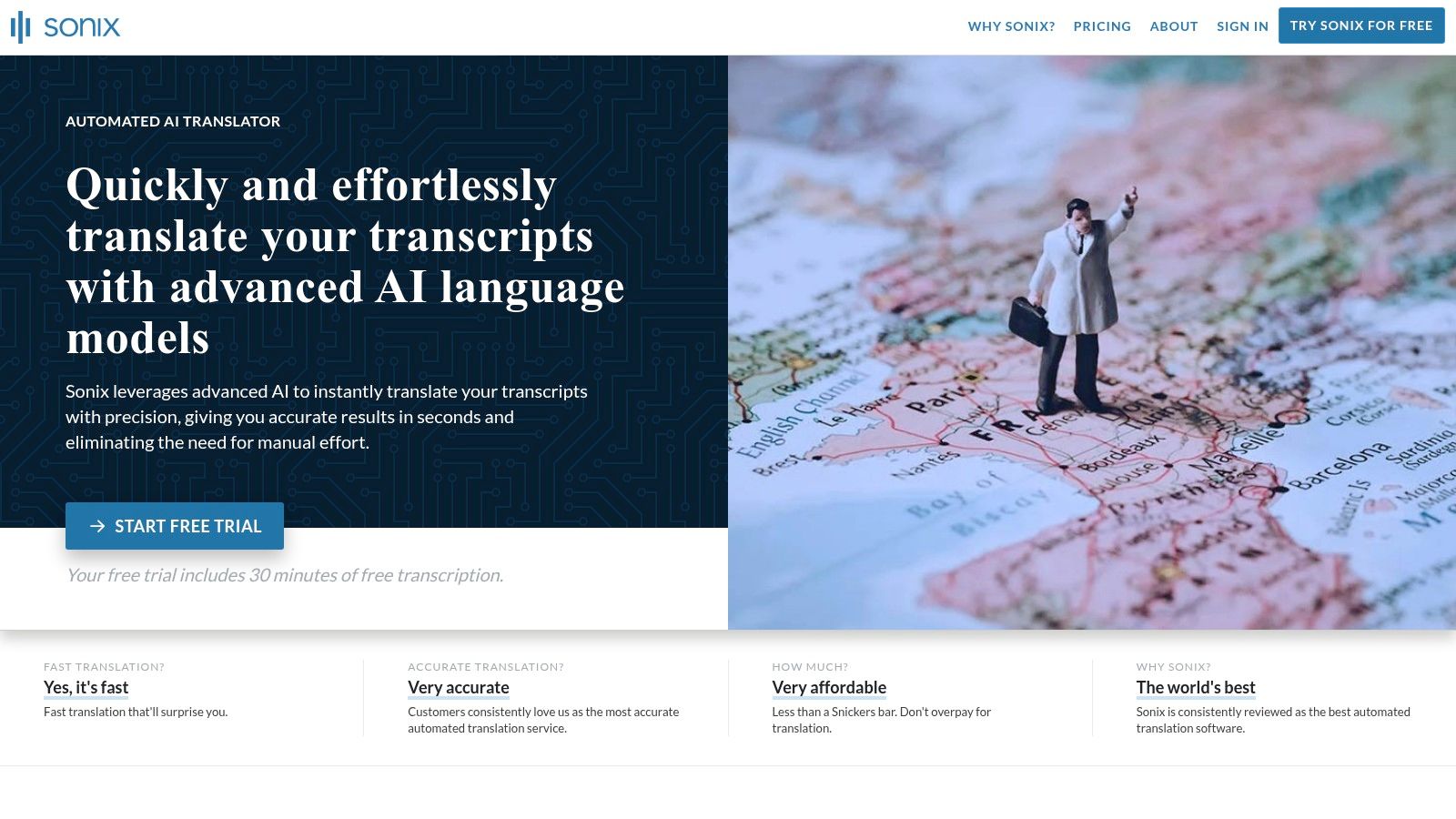
Key Features & Use Cases
Sonix is best suited for workflows that require both a source-language transcript and a translated version for subtitling. Its in-browser editor allows for precise timing adjustments and easy toggling between the original and translated text, streamlining the quality assurance process for global teams. The ability to burn captions directly into the video or export SRT/VTT files provides significant flexibility.
- Best For: E-learning content, documentary production, and legal or corporate videos requiring verifiable translated text.
- Standout Feature: A robust, transcription-based workflow that ensures textual accuracy before translation begins.
- Pricing: Operates on a subscription or pay-as-you-go model. Translation is often an additional cost layered on top of the initial transcription, so teams should factor both steps into their budget.
- Practical Tip: After generating the initial transcript, spend time correcting any errors in the editor before translating. This small step significantly improves the quality of the final translated subtitles.
Website: https://sonix.ai/features/automated-translation
10. Papercup
Papercup is an enterprise-grade AI dubbing service designed for media companies and large-scale content owners needing to localize entire catalogs. Unlike self-service tools, it offers a managed, human-in-the-loop solution that blends AI efficiency with expert quality control, focusing on capturing the emotional nuance of the original performance. This makes it a powerful video translation app for premium content where quality and brand consistency are non-negotiable.
Key Features & Use Cases
Papercup excels at localizing documentary series, factual entertainment, and corporate communications for global audiences. The service includes multiple production modes, from expressive text-to-speech to advanced speech-to-speech synthesis, ensuring the final output meets broadcast standards. Their managed service even extends to channel management and distribution support.
- Best For: Media networks, production houses, and enterprises localizing large volumes of high-value video content.
- Standout Feature: A fully managed, human-in-the-loop quality assurance process that guarantees natural-sounding, emotionally resonant dubs.
- Pricing: Custom and quote-based only. This model is tailored to large, ongoing projects and is not suitable for individual creators or small-scale needs.
- Practical Tip: Prepare a content brief outlining your target languages, volume, and quality expectations before requesting a quote. This helps their team recommend the most suitable production pipeline (e.g., TTS, hybrid, or speech-to-speech) for your budget and goals.
Website: https://www.papercup.com/pricing?utm_source=openai
11. ElevenLabs Dubbing
ElevenLabs is a powerful AI audio company that has extended its high-quality text-to-speech and voice cloning technology into a comprehensive video translation app. The platform offers both a self-serve Automated Dubbing Studio and a fully managed "Productions" service, catering to users who need quick, AI-driven results as well as teams requiring professional oversight and quality guarantees for complex projects. Its strength lies in its top-tier synthetic voices and flexible workflow options.
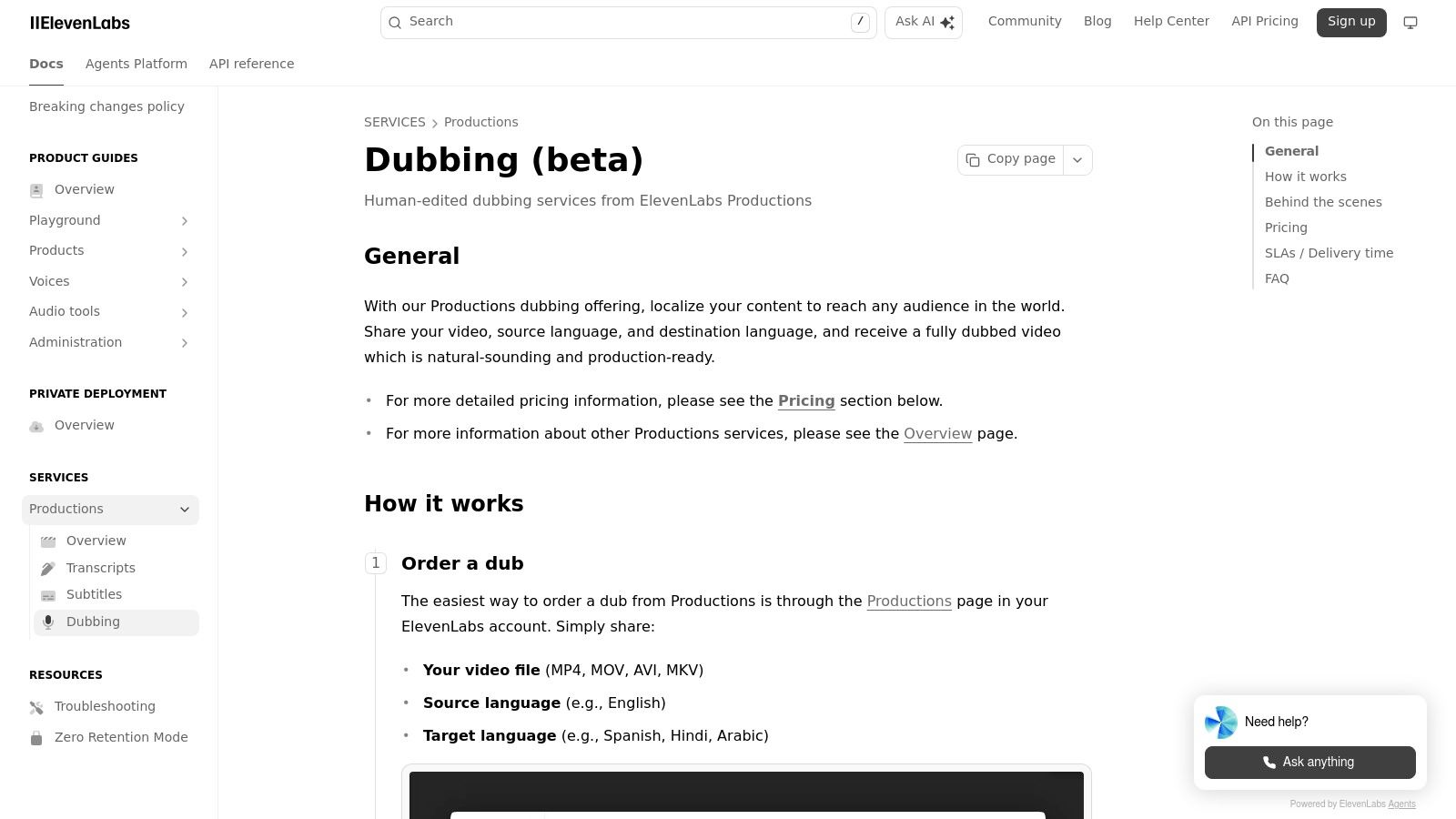
Key Features & Use Cases
ElevenLabs Dubbing is ideal for production houses and educational content creators who prioritize audio fidelity. The self-serve studio allows for rapid translation and dubbing, while the managed service provides a hands-off solution with per-minute pricing and clear delivery timelines, making it a reliable choice for professional localization.
- Best For: E-learning platforms, documentary filmmakers, and corporations needing high-quality, scalable audio localization.
- Standout Feature: A dual-offering model with both a self-serve AI dubbing studio and a professionally managed service with SLAs.
- Pricing: The self-serve model uses a credit-based system with monthly allocations. The managed "Productions" service offers transparent per-minute pricing, though self-serve costs can fluctuate based on settings.
- Practical Tip: For critical projects, start with the managed "Productions" service to guarantee quality. Use the self-serve studio for internal reviews or less critical content to optimize your budget.
Website: https://elevenlabs.io/docs/services/productions/dubbing
12. YouTube (Auto-dubbing for creators)
YouTube is gradually rolling out a native video translation app directly within its ecosystem, allowing eligible creators to generate and publish dubbed audio tracks without leaving YouTube Studio. This feature is designed for creators whose primary distribution channel is YouTube, simplifying the process of reaching international audiences by adding multi-language audio tracks to existing videos. Its main appeal is seamless integration, eliminating the need for third-party tools or re-uploading content for each language.
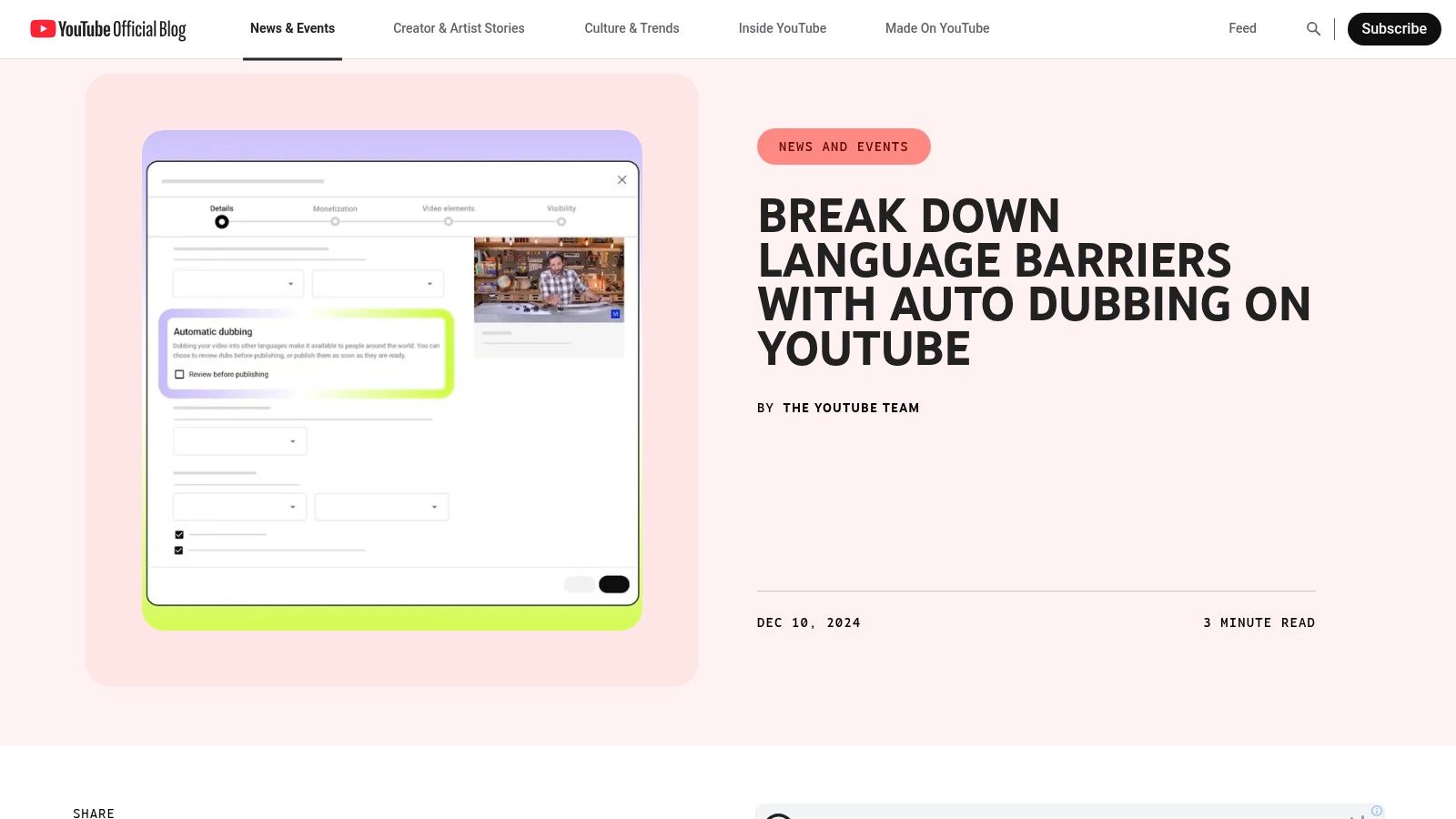
Key Features & Use Cases
This built-in tool is ideal for established YouTube creators looking to expand their global footprint with minimal friction. The platform gives creators control to review, edit, or remove the auto-dubbed tracks, ensuring brand alignment. While not as advanced as dedicated services, its convenience for native YouTube distribution is a significant advantage for those already invested in the platform.
- Best For: YouTube creators aiming to grow their international subscriber base without external software or added hosting costs.
- Standout Feature: Native platform integration that allows viewers to switch audio tracks directly on the video player.
- Pricing: The feature is free for eligible creators, but availability is currently limited and being rolled out gradually. The language coverage is also restricted to specific pairs.
- Practical Tip: Check your YouTube Studio for eligibility. If available, test the auto-dub on a less critical video first to gauge audience reception and audio quality before applying it to your main content.
Website: https://blog.youtube/news-and-events/auto-dubbing-on-youtube/
Top 12 Video Translation Apps Comparison
| Product | Core Capabilities | Quality / UX | Value / Pricing | Target Audience | Unique Selling Points |
|---|---|---|---|---|---|
| HeyGen | AI dubbing + automatic lip‑sync, avatars, 175+ languages | ★★★★, smooth web workflow 🏆 | 💰 Freemium trial, tier limits/watermarks | 👥 Creators, social localizers | ✨ Strong lip‑sync, broad language coverage |
| Rask AI | Translate + multi‑speaker lip‑sync, advanced editor, API | ★★★★, editor for timing fixes | 💰 Minute‑based transparent pricing 🏆 | 👥 Agencies, YouTube creators, teams | ✨ Minute billing, team spaces, multi‑lang projects |
| Dubverse | Real‑time script editor, 450+ voices, batch localization | ★★★☆, collaboration tools | 💰 Credits / per‑character API (complex) | 👥 Creators, marketers, education teams | ✨ Large voice library, batch workflows |
| Kapwing | All‑in‑one editor, auto‑subtitles, dubbing, voice cloning | ★★★★, easy editor & docs | 💰 Freemium → paid plans remove watermark | 👥 Small teams, social creators | ✨ Integrated editor + clear minute docs |
| VEED.IO | Editor + subtitle translation, AI voice match, multi‑track | ★★★☆, step‑by‑step guides | 💰 Tiered plans; Pro/Business for advanced features | 👥 Social/video teams, marketers | ✨ Multi‑track subtitle management, guides |
| Descript | Transcript‑based editing, AI "Dub" voices, exports | ★★★★, tight editing → output flow 🏆 | 💰 Plan minutes + AI credits | 👥 Podcasters, editors, teams | ✨ Transcript-first workflow, integrated dubbing |
| Rev | Human subtitles/translations, SLAs, platform integrations | ★★★★★, high accuracy & SLAs 🏆 | 💰 Clear per‑minute pricing (higher cost) | 👥 Enterprises, publishers needing accuracy | ✨ Human translation, fast turnaround options |
| Happy Scribe | AI + human subtitles, translation editor, compliance | ★★★★, strong QA & enterprise posture | 💰 Per‑minute machine/human pricing | 👥 Teams needing review/QA, enterprise | ✨ Side‑by‑side editor, GDPR/SOC2 compliance |
| Sonix | Transcribe → translate workflow, in‑browser timing editor | ★★★☆, precise timing controls | 💰 Subscription + translation add‑ons | 👥 Media teams needing captions & timing | ✨ Detailed timing/style controls, quick exports |
| Papercup | Enterprise dubbing (TTS/hybrid/speech‑to‑speech), managed QA | ★★★★★, premium emotional transfer 🏆 | 💰 Custom/quote‑based (enterprise) | 👥 Broadcasters, media catalogs at scale | ✨ End‑to‑end managed service & QA |
| ElevenLabs Dubbing | Automated dubbing studio, voice cloning, managed productions | ★★★★★, studio‑grade audio 🏆 | 💰 Credit/minute self‑serve + managed pricing | 👥 Producers, studios, enterprise | ✨ High‑quality TTS, voice cloning, studio edits |
| YouTube (Auto‑dubbing) | In‑studio auto‑dubs, channel controls, native distribution | ★★★☆, very convenient for creators | 💰 💸 No extra fee for eligible creators | 👥 YouTube creators prioritizing native reach | ✨ Native publishing, no re‑upload per language |
Choosing the Right Translation Workflow for Your Team
The journey through the landscape of video translation apps reveals a powerful truth: the best tool is not a universal champion but the one that aligns perfectly with your team's specific workflow, quality standards, and strategic goals. We've explored a wide spectrum of solutions, from the AI-powered lip-sync magic of HeyGen and Rask AI to the all-in-one editing suites of Kapwing and VEED.IO. Each platform offers a unique approach to breaking down language barriers.
Making the right choice requires looking beyond a simple feature checklist. It's about architecting a workflow that scales, maintains brand consistency, and ultimately, respects your audience. The ideal video translation app for your organization will depend entirely on your primary objectives.
Key Takeaways and Decision-Making Framework
To navigate this complex decision, consider these core factors as you evaluate your options:
- Quality vs. Speed: For cinematic projects or high-stakes corporate communications where nuance is critical, human-in-the-loop services like Rev or specialized AI dubbing from Papercup provide unparalleled accuracy. Conversely, for high-volume social media content, the rapid turnaround of tools like Dubverse or Descript offers a significant competitive advantage.
- Workflow Integration: How does a new tool fit into your existing creation process? If your team already lives in an editor, a platform like VEED.IO with built-in translation features makes sense. If translation is a separate, specialized step, a dedicated tool like Sonix or Happy Scribe might be more efficient.
- AI vs. Human Touch: The realism of AI voices from platforms like ElevenLabs is astounding and constantly improving. However, for content requiring deep emotional resonance or cultural adaptation (localization, not just translation), a human touch remains essential. Evaluate where AI can automate 90% of the work, leaving the final 10% for expert review.
- True Cost at Scale: Look beyond the initial subscription price. Calculate the cost per minute or per project based on your expected volume. Consider hidden costs like revision fees, the time your team spends managing the tool, and the price of scaling up seats or features. This total cost of ownership is a far more accurate metric.
Actionable Next Steps for Your Team
Before committing to a single video translation app, we recommend a structured approach:
- Define Your Primary Use Case: Are you localizing marketing ads, translating e-learning modules, or making user-generated content accessible? Your primary goal dictates your non-negotiable features.
- Run a Pilot Project: Select your top two or three contenders and run the same short video through each platform. This hands-on comparison is invaluable. Assess the user interface, the quality of the output, the ease of making edits, and the final result.
- Gather Team Feedback: The best tool is one your team will actually use. Involve your content creators, editors, and marketers in the trial process to ensure the chosen solution enhances their workflow rather than complicates it.
Ultimately, embracing a video translation strategy is no longer a luxury; it's a fundamental requirement for reaching a global audience. By carefully selecting a tool that matches your operational realities and strategic ambitions, you can transform your content from a local message into a global conversation, unlocking new markets and building deeper connections with viewers worldwide.
Ready to move beyond just translating videos and start automating your entire global content pipeline? For teams that need to create and localize video at scale, Aeon provides an end-to-end AI platform that generates original video content from text and instantly localizes it for any market. Discover a faster, more scalable way to produce global-ready video content by visiting Aeon.


.jpg)