Learn how to create videos with AI from start to finish. Our guide covers choosing tools, scripting, generating visuals, and optimizing for real engagement.
In This Article
Subscribe to our newsletter
Creating a video with AI is all about feeding a platform a script or even just a rough idea, and watching it spin that text into a full-blown video—complete with visuals, a voiceover, and music. The whole process takes what used to be hours of painstaking work and shrinks it down to just a few minutes.
The Reality of AI Video Creation Today
Welcome to the new world of video production. This isn't just some passing fad; it's a real shift in how we tell stories. Creators and businesses are ditching complex editing software and pricey film shoots for the sheer speed and ease of artificial intelligence. Forget needing a Hollywood-sized budget—we're talking about making professional-looking videos right from your laptop.
This technology puts powerful tools in the hands of small teams and solo entrepreneurs, leveling the playing field. It creates a straight line from a simple idea to a polished video that's ready to go live. That streamlined workflow is exactly why it’s catching on so fast.
This graphic lays out just how simple it is to get from an initial concept to a published video using AI.
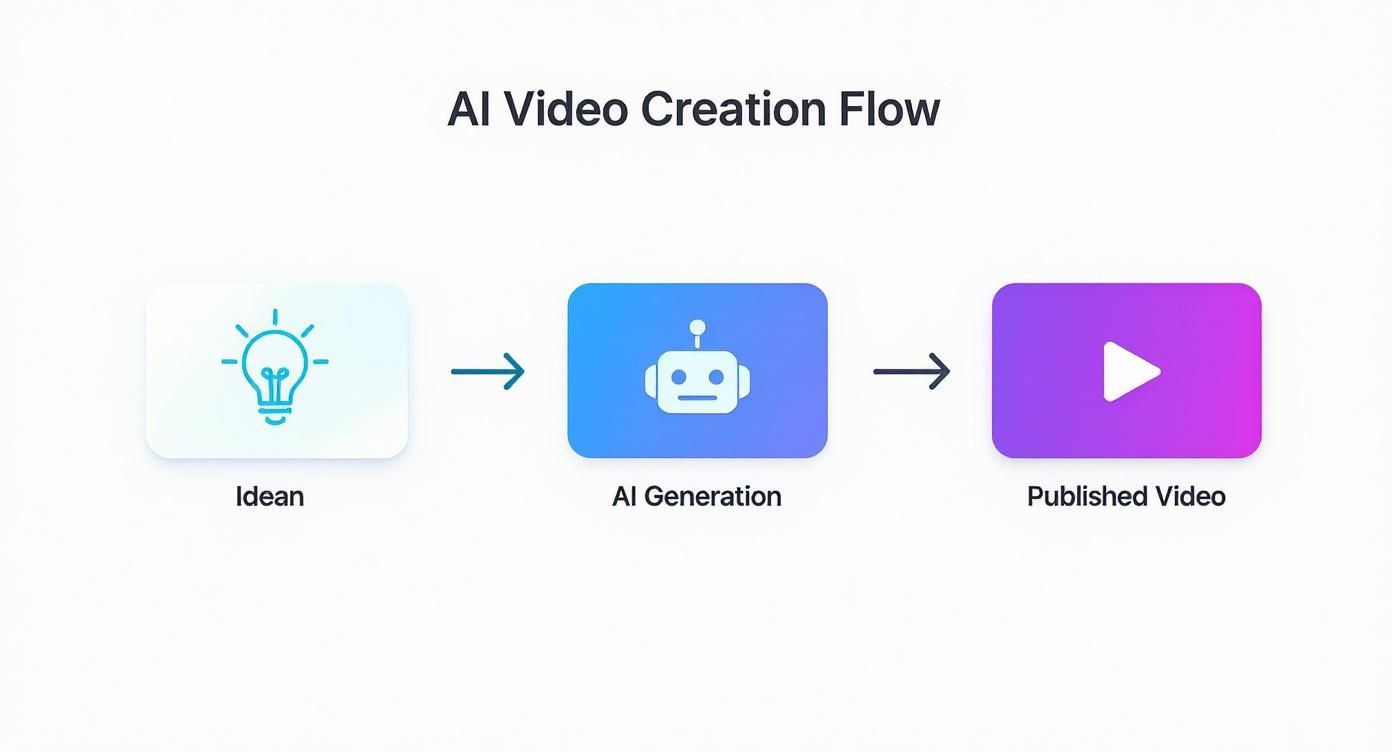
As the infographic shows, the real magic of AI video creation is efficiency. It strips away the technical headaches, letting you focus on the creative side of things.
Understanding the AI Video Market Growth
The momentum here is impossible to ignore, and the market growth numbers back it up. To really get the picture, it helps to look at the broader AI applications in digital marketing and see how all these tools are starting to connect.
The global AI video generator market was sitting at around USD 554.9 million in 2023. By 2030, it's expected to hit nearly USD 1.96 billion. That’s a compound annual growth rate (CAGR) of about 19.9%.
This explosive growth is happening because AI tools for text-to-video and automated editing are getting seriously good, really fast. It's allowing businesses to churn out high-quality content without breaking a sweat. If you want to dive deeper, you can check out the full research on these market statistics and projections.
What This Means for Content Creators
For creators, this is a massive opportunity. Instead of pouring days or weeks into a single video, you can now whip up multiple versions for different platforms in a tiny fraction of the time. This opens the door for more A/B testing, quicker feedback, and just plain more content.
Here’s what that looks like in practice:
- Drastically Reduced Production Time: A job that once needed a whole team can now be handled by one person in minutes.
- Lower Costs: No more forking over cash for expensive cameras, software subscriptions, or freelance editors.
- Increased Scalability: Need to ramp up your video output for a new campaign? It's now incredibly easy to scale on demand.
In the end, knowing how to create videos with AI is less about mastering technical editing and more about smart strategy and creative vision. The machine does the heavy lifting, which frees you up to focus on the story you actually want to tell.
Choosing Your AI Video Generation Toolkit

With a new AI tool popping up every other week, picking the right one for video can feel like a shot in the dark. It's easy to get lost in the hype. The secret is to ignore the flashy promises for a moment and get down to what each platform actually does.
Once you understand the basic categories of tools out there, you can quickly filter out the noise and find something that genuinely fits your workflow and creative vision.
This explosion in options isn't random; it's a direct response to a massive market demand. AI-driven video is quickly becoming a core part of digital content strategy for everyone from solo creators to massive publishers. The numbers back it up: the overall video creation tool market was valued at about USD 653 billion in 2024 and is projected to hit an incredible USD 1.41 trillion by 2033.
This isn't just a trend; it's a fundamental shift in how content gets made. You can dig deeper into these figures by checking out the full market research on video creation tools.
Identifying Core Platform Types
To make your search easier, let’s break down the main types of AI video generators you’ll run into. Each one is built for a different kind of user and a specific job.
Text-to-Video Generators: These are the workhorses. You feed them a script, a link to a blog post, or a simple text prompt, and the AI does the heavy lifting. It sources stock footage, whips up a voiceover, and adds music. Perfect for teams that need to churn out content at scale, like turning articles into quick video summaries for social media.
AI-Powered Editors: Think of these as a hybrid approach, blending a classic video editing timeline with smart AI features. You might use AI to automatically slice out awkward silences, generate subtitles in a click, or suggest relevant b-roll footage. This is the sweet spot for creators who want fine-grained control but are happy to let AI handle the tedious parts.
Avatar-Based Platforms: These tools specialize in one thing: creating videos with digital human presenters. They're fantastic for corporate training modules, "how-to" videos, and creating content in multiple languages without hiring actors. Just pick an avatar, paste your script, and the AI generates a video of them speaking your words.
Choosing the right type really comes down to your project. Here at Aeon, we're a publisher, so a text-to-video generator is indispensable for turning our written content into engaging videos. But if you're a YouTuber crafting a unique story, an AI-powered editor will probably feel like a better fit.
Non-Negotiable Features To Look For
No matter which category you're leaning toward, some features are simply must-haves for producing professional-quality content. As you’re demoing different platforms, use this as a mental checklist to separate the truly useful tools from the shiny toys.
First up is a high-quality, diverse library of stock media. The AI needs a massive pool of clips and images to pull from to find visuals that actually match the context of your script. A weak library is a dead giveaway—you'll end up with repetitive, generic videos that scream "AI-generated."
Next, listen closely to the AI voices. A robotic, flat narrator can sink your video before it even starts. Look for platforms offering a range of natural-sounding voices with different accents, genders, and tones. The ability to tweak the pacing and add emphasis is a game-changer.
Key Takeaway: The best AI video tools don't replace your creativity; they amplify it. You want robust customization options that let you upload your own branding, fine-tune the timing of scenes, and easily swap out any AI-selected media that doesn't feel right.
Finally, don't overlook the user interface. A clunky, confusing dashboard completely defeats the purpose of using AI to save time. The best platforms are intuitive, letting you go from an idea to a finished video without needing a degree in software engineering.
To help you visualize how these platforms stack up, we've put together a quick comparison table.
AI Video Platform Feature Comparison
This table breaks down the three main types of AI video platforms to help you match their features and intended use with your specific needs.
| Platform Type | Key Features | Best For | Pricing Model |
|---|---|---|---|
| Text-to-Video | Script-to-video conversion, AI voiceovers, stock media library | Publishers, marketers, quick content creation | Subscription, Pay-per-video |
| AI-Powered Editor | AI-assisted editing, automated cuts, b-roll suggestions | YouTubers, filmmakers, detailed projects | Subscription, Freemium |
| Avatar-Based | Digital human presenters, multi-language support, voice cloning | Corporate training, e-learning, HR departments | Subscription |
Ultimately, the goal is to find a toolkit that feels like a natural extension of your process—one that aligns with your technical skills, creative goals, and budget. By focusing on these core types and essential features, you can confidently pick the right platform and start making great videos with AI.
Crafting The Script That Guides Your AI
An AI video generator can work wonders, but it won’t read your mind. Your script is the blueprint—it directs pacing, visuals, and the overall flow. Skip this step, and you’re literally rolling the dice on your final cut.
Before you type a word, get crystal clear on two things: Why you’re making this video and Who you’re talking to. A punchy social media clip demands a completely different approach than a deep-dive product walkthrough.
Defining Your Video’s Goal And Audience
First, lock in your objective. Maybe you want to teach a concept, unveil a new feature, or drive registrations for a webinar. That one decision shapes tone, length, and your call to action. An educational piece needs clarity and logical flow. A promo demands energy and persuasive flair.
Next, zero in on your viewers. Are they seasoned pros fluent in industry jargon, or total newcomers who need every step spelled out? That dictates your vocabulary and the examples you choose. Get this wrong, and they’ll click away before you hit “Play.”
Imagine you’re showing new users how to turn an article into a video with Aeon:
- Goal: Guide content managers through their first article-to-video conversion, slashing support tickets.
- Audience: Busy publishing pros who know tech but haven’t used Aeon before.
With those in place, your script stays concise, action-driven, and laser-focused on the Aeon interface.
Using AI To Accelerate Scriptwriting
You don’t have to stare at a blank page. AI helpers like ChatGPT or Claude can kickstart ideas—if you prompt them well. A detailed request yields far better results than “Write a script.”
Here are two prompts I swear by:
Brainstorming and Outlining Prompt
“Act as a scriptwriter for a 90-second explainer video. The video is for Aeon, a platform that turns articles into videos for publishers. The target audience is content marketing managers. The goal is to show them how easy it is to create their first video. Generate 3 potential video concepts and provide a scene-by-scene outline for the strongest concept. The tone should be helpful and professional.”
Drafting a Scene Prompt
“Using the outline you provided, write the script for Scene 2: ‘Uploading Your Article.’ The script should be conversational and direct, as if walking a colleague through the process. Maximum 40 words. Include a visual note for the AI video generator, like ‘[Screen recording of a user clicking the upload button]’.”
These focused prompts give the AI enough context to deliver targeted, actionable copy every time.
Key Takeaway: A well-crafted prompt is half the battle. Spend a few extra minutes defining context, audience, and desired format.
Writing For An AI Narrator
AI voices have come a long way, but they still stumble on complex sentences and odd punctuation. Write like you speak to get the smoothest delivery.
- Keep Sentences Short: One idea per sentence.
- Read Aloud: If it trips you up, it’ll trip the AI.
- Use Contractions: “You’ll,” “It’s,” and “Can’t” make your script sound natural.
Pro Tip: Sprinkle in commas for natural pauses and periods to give the AI clear stopping points. Some platforms even let you tweak pacing with special syntax—check your tool’s docs.
Structuring Your Script For Visuals
A video script isn’t just words—it’s a shot list. Break your narrative into distinct scenes so the AI knows exactly what to show.
| Narration (What the AI Says) | Visual Note (What the AI Shows) |
|---|---|
| Getting started is simple. First, grab the link to the article you want to convert. | Animated graphic of a cursor highlighting and copying a URL from a blog. |
| Back in Aeon, paste that link into the project creator and hit ‘Go.’ | Screen recording of the Aeon dashboard, showing the link being pasted. |
| The AI will now analyze your text and pull out the key points to build your scenes. | A loading animation with text that reads “Analyzing your content…” |
This two-column layout forces you to think visually and gives the AI explicit instructions. The result? A script that not only reads well but translates seamlessly into a dynamic, engaging video.
Generating and Customizing Your Visuals
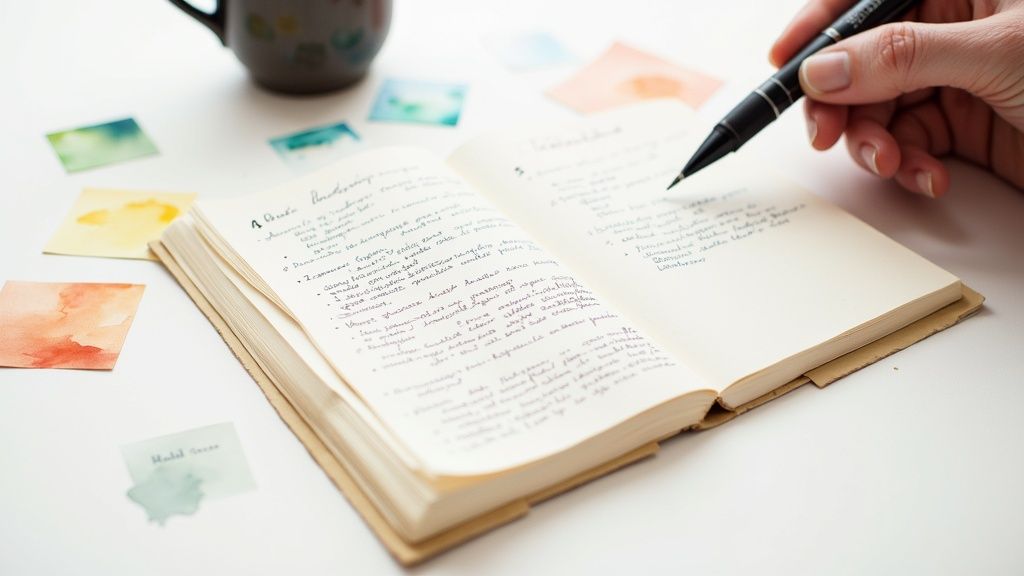
This is where the real fun begins. Once you’ve nailed down your script, you hand it over to the AI to see what it comes up with. The process itself is usually dead simple: just paste your text into a platform like Aeon, click a button, and in a few minutes, you’ll have a full video draft with scenes, visuals, and a voiceover already synced up.
But here’s the thing—that first version is just a starting point. The real craft comes in what you do next. Customization is what turns a decent AI-generated clip into a polished, on-brand video that actually resonates with people. If you skip this, your video will probably feel a bit generic and disconnected.
This ability to fine-tune AI outputs is a huge deal. The entire AI video market—everything from editing to special effects—is expected to explode from about USD 7.6 billion in 2024 to a wild USD 156.57 billion by 2034. That growth is all about machine learning taking over the tedious stuff, freeing up creators like us to focus on the strategy and creative direction. You can dig deeper into these numbers in the full AI video market research.
Moving Beyond Default Selections
When you see that first draft, you’ll notice the AI has already picked stock footage or images for each scene based on keywords in your script. Sometimes, it hits a home run. Other times, the choices are way too literal or completely miss the emotional vibe you were going for. Whatever you do, don't just accept the defaults.
Think of yourself as the creative director here. Your first move should be to jump into the platform’s media library and hunt for better options.
- Look for emotional resonance: Does the clip feel right? If your script is talking about growth, a time-lapse of a flower blooming will hit a lot harder than a generic stock chart.
- Ensure contextual accuracy: If you mention "team collaboration," you want to see people actually working together in a modern office, not just some abstract animated gears turning.
- Prioritize visual interest: Dynamic video clips are almost always better than static images. They just do a better job of holding a viewer's attention.
Key Takeaway: The AI’s first visual picks are suggestions, not commands. You have to spend time curating the visuals to make sure they perfectly match your message and brand style. Honestly, this is one of the biggest things that will make your AI video feel like your video.
Injecting Your Brand Identity
There's no point in making a video if it doesn't look like it came from you. Thankfully, most professional AI video tools let you upload your own assets, which is crucial for keeping a consistent look across all your marketing.
Start by getting your brand kit loaded in:
- Your Logo: Pop it on the screen as a watermark, usually tucked into a corner. It’s a simple way to build brand recognition.
- Brand Colors: Change the colors of any text overlays, backgrounds, or transitions to match your official brand palette.
- Custom Fonts: If the platform supports it, upload your brand’s fonts. This keeps all the text consistent with your website and other materials.
For example, here at Aeon, we make sure every video has our signature blue in the text highlights and our logo sitting subtly in the top-right corner. It seems small, but it makes our content instantly recognizable. And don't forget, you can (and should) upload your own product screenshots or b-roll—it’s always going to feel more authentic than stock media.
Fine-Tuning Pacing and Narration
The default timing the AI sets for scenes and narration almost always needs a little tweaking. You'll often find that scenes fly by too quickly or drag on too long, which throws off the whole rhythm of the video. Most editors have a timeline where you can just drag the edges of a clip to make it shorter or longer.
Pacing is everything. A bunch of quick cuts can build excitement and energy, while letting scenes breathe can create a more serious or thoughtful tone. Adjust the timing until it matches the energy of your script.
Next, give the AI narrator a critical listen.
| Customization Option | What to Listen For | Best Practice |
|---|---|---|
| Voice Selection | Does the voice's tone (authoritative, friendly, high-energy) fit your brand? | Don't just pick the first one. Test out 3-4 different voices to find the one that feels like a true representative of your brand's personality. |
| Pacing and Pauses | Are there weird silences? Does the narrator sound like they're rushing through important info? | You can often fix this by adding commas or periods to your script to force a natural pause. Some tools even have a slider for speech speed. |
| Pronunciation | Is the AI messing up industry jargon or your company's name? | Look for a "dictionary" or "pronunciation" feature. Most platforms let you type out tricky words phonetically so the AI gets it right. |
Finally, let's talk about the background music. The AI will probably pick a track for you, but it might not be the right vibe. Spend a few minutes browsing the music library for something that really enhances the mood you're going for—whether that's upbeat and motivational or calm and instructional. Make sure you adjust the volume so it sits nicely behind the voiceover without drowning it out. This is the final layer of polish that really ties the whole thing together.
Optimizing Your AI Video For Maximum Impact
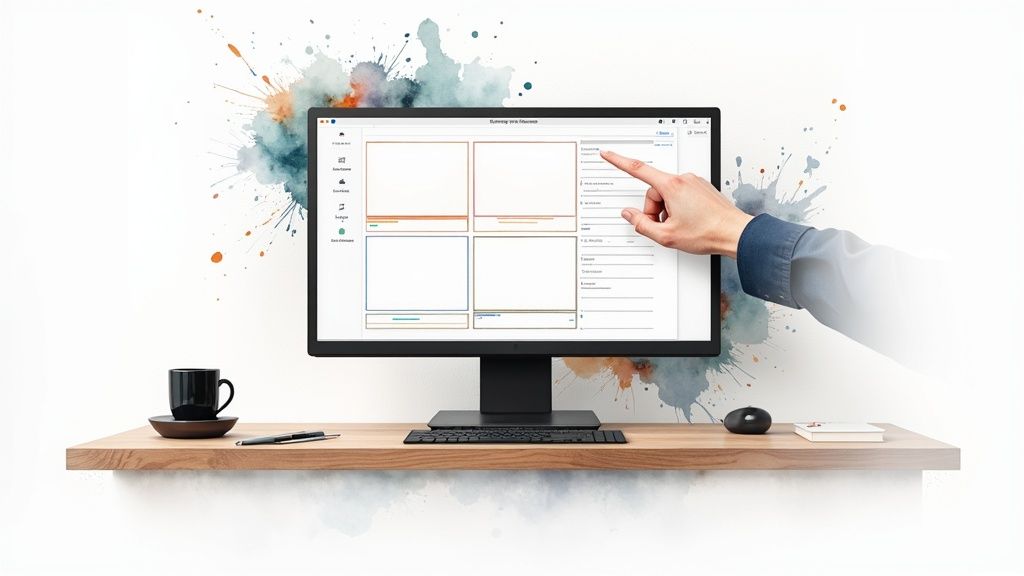
Pressing “export” on your AI-generated video is only half the battle. Without an optimization plan, even the most engaging clip can get lost in the feed. Think of this phase as your chance to fine-tune every detail so the right audience finds—and watches—your work.
When you polish distribution, you’re setting your video up to hit its target. Whether that’s driving clicks, teaching new skills, or closing a sale, a smart rollout can easily double or triple your results.
Tailor Your Video For Each Platform
A single master file rarely works everywhere. Viewers on YouTube expect a cinematic 16:9 frame, while TikTok skews completely vertical. Ignoring these norms signals a lack of polish—and it hurts engagement.
Most AI video editors, like Aeon, let you switch aspect ratios in seconds. Here’s a quick rundown:
- 16:9 for YouTube & Websites: The classic widescreen format feels right at home on desktops and embedded players.
- 9:16 for Instagram Reels, TikTok & YouTube Shorts: Full-screen vertical grabs attention on mobile scrolls.
- 1:1 for LinkedIn & Facebook Feeds: The square frame fills more of the timeline, stopping thumbs in their tracks.
Adapting your video shows you’re a platform insider—and as a bonus, it nudges recommendation engines in your favor.
Perfect Your Presentation With A Polished Finish
Once your aspect ratio is set, those subtle refinements make all the difference. Think of them as the difference between “just okay” and “wow.”
- Audio Balance: Even AI narrators need a checkup. Tame any spikes in volume and dial back background music so it complements—never competes.
- Thumbnail Design: Treat it like a movie poster. Bold text, a striking image, and clear branding help your clip stand out amid a sea of choices.
Key Takeaway: Always include accurate captions or subtitles. This not only makes your video accessible but also caters to the 85% of viewers who mute their phones on social media.
Write For Discovery With Video SEO
Search algorithms still begin with words. Your title and description need enough context to surface in search results, while sparking genuine curiosity.
- Craft A Descriptive Title: Swap “Aeon New Feature” for something like “How to Create Videos with AI Using Our New Article-to-Video Tool.”
- Add A Detailed Description: Summarize key points, drop in relevant links, and break longer videos into timestamps.
For an extra edge on calls-to-action and placement tips, check out this guide to high-converting landing page video. It’s a solid companion when you’re ready to guide viewers toward the next step.
Analyze And Refine Your Approach
Publishing is just the beginning. The real insights come from watching how people interact with your video—beyond simple view counts.
- Audience Retention: See exactly when viewers drop off. A nose-dive in the first few seconds means you need a stronger hook.
- Click-Through Rate (CTR): If few people click your thumbnail, revisit your title or image.
- Engagement Rate: Likes, comments, and shares tell you if your message resonates. Scan feedback for fresh ideas on what to tweak next.
By treating each clip as a learning opportunity, you’ll steadily refine your process and master the art of AI-powered video that truly captivates.
Common Questions About AI Video Creation
Jumping into AI video can feel like a whole new world, and it's totally normal to have a few questions. What can it really do? Where are the pitfalls? How do you get it to actually sound and look like you?
Let's cut through the noise and tackle the most common questions we get from creators and publishers. My goal here is to give you straight, practical answers so you can sidestep the usual hurdles and start creating with confidence.
Can I Use My Own Voice In AI Generated Videos?
Absolutely. This is one of the coolest features popping up in top-tier AI video platforms—voice cloning.
You basically record a short sample of your voice, and the AI learns to mimic it. From then on, it can narrate any script you feed it, keeping that personal, on-brand touch that’s so important. It’s a game-changer for maintaining consistency.
Not ready to clone your voice? No problem. Most tools also let you upload your own pre-recorded audio files. You can just sync your own narration with the visuals the AI puts together, giving you the best of both worlds.
What Are The Biggest Limitations Of AI Video Generators?
As incredible as the tech is, it's not without its quirks. One of the biggest things you'll notice is the emotional range—or lack thereof. AI voices and avatars can sometimes come across as a bit flat. They often struggle to nail complex emotions like genuine excitement or subtle sarcasm.
Visuals can be another tricky area. If you're dealing with abstract or super technical topics, the AI might get confused and pick some really odd stock footage. You'll definitely need to jump in and manually swap out scenes that don't fit. You also have to watch out for that generic "AI look" that can make your content blend in.
Expert Tip: Heavy customization isn't just a good idea—it's essential if you want to stand out. And a quick word of advice: always double-check the platform's terms on copyright and commercial use for their stock assets. It’ll save you a potential legal headache later on.
How Do I Make My AI Video Look Less Generic?
Customization is your best friend here. The easiest way to break free from the cookie-cutter AI vibe is to start with your brand. Uploading your brand kit should be the very first thing you do; it instantly makes the video feel like it’s yours.
Here’s a quick-and-dirty checklist to get you started:
- Load Up Your Brand Assets: Get your logo, brand colors, and custom fonts in there right away.
- Be Picky With Visuals: Don't just accept the first clip the AI suggests. Spend a few minutes digging through the media library for something more dynamic. Better yet, upload your own footage.
- Polish Your Script: A great script that sounds conversational and human makes a world of difference.
- Audition Your Narrators: Try out a few different AI voices. You’d be surprised how much the right one can capture your brand's personality.
Another simple but effective trick? Use custom text overlays. Highlighting key stats or quotes adds a unique design layer and helps your video pop.
Is AI Generated Video Content Good For SEO?
Yes, it can be a massive win for your SEO strategy—if you play your cards right. Search engines like Google love video, and it can give your visibility a serious boost.
But you can't just create a video and hope for the best. The real magic is in making something genuinely helpful that’s been properly optimized.
Think of it this way: you’re creating a resource that answers a real question for a real person. Then, you just need to give the search engines the right signals.
| SEO Element | Actionable Advice |
|---|---|
| Hosting | Upload your video to a platform like YouTube or Wistia, and then embed it on a relevant page of your website. |
| Keywords | Weave your target keywords naturally into the video's title, description, and tags. This helps search engines understand what it's about. |
| Accessibility | Don't skip the transcript or closed captions! It makes your video accessible and gives search engines more text to crawl. |
Follow these steps, and you're not just making a video; you're creating a powerful SEO asset that can drive organic traffic for a long time to come.
Ready to turn your articles into compelling videos in minutes? At Aeon, we provide the tools to scale your content production effortlessly. Discover how Aeon can help you create videos with AI today.


.jpg)